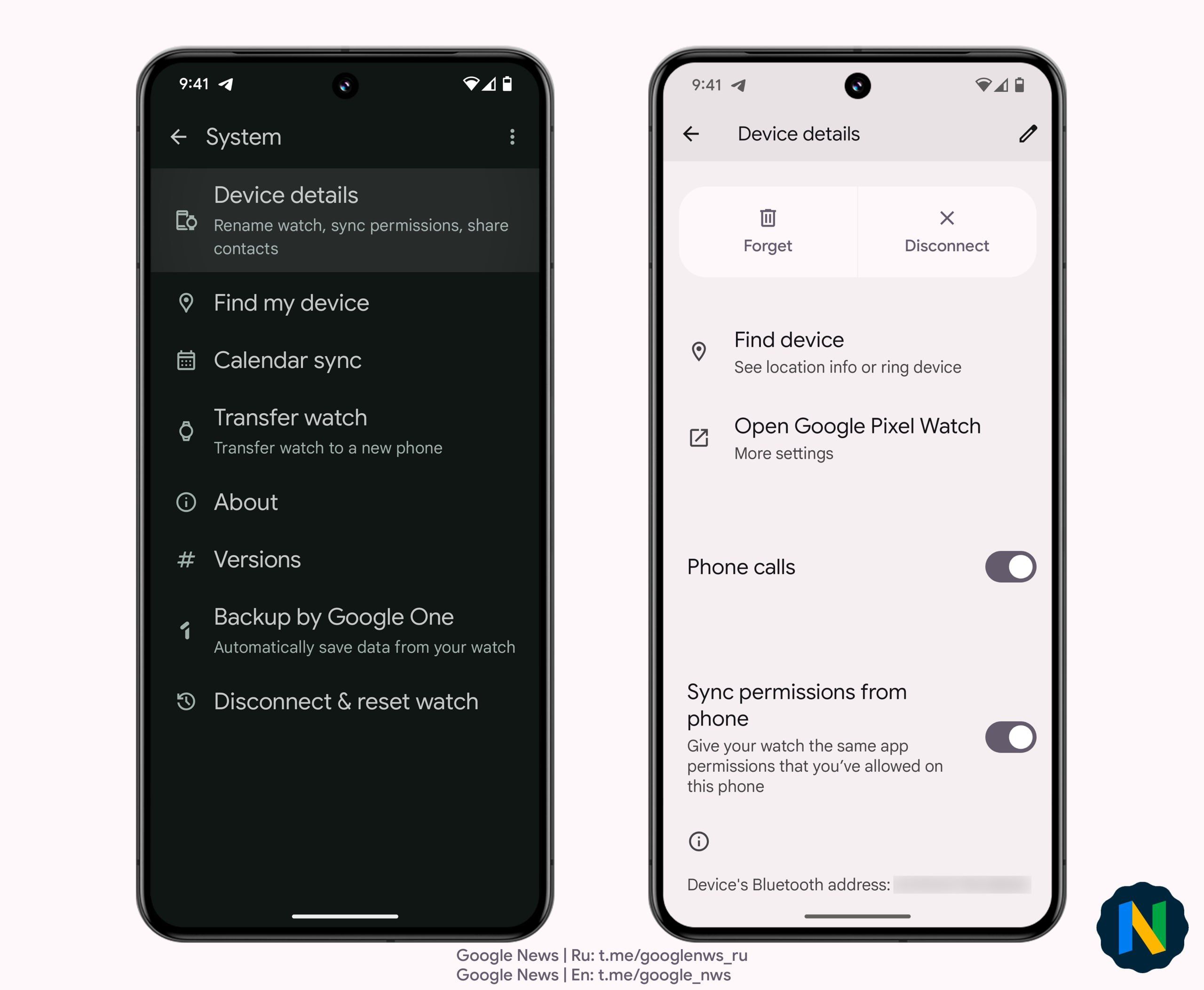Summary
- Pixel Watch app to sync permissions soon, saving time on granting app access on both phone and watch.
- New hidden flag added to Pixel Watch app for permission sync feature, hinting at imminent release.
- The in-development feature was first discovered in October.
The Pixel Watch companion app could soon get an option to automatically sync app permissions between your watch and your phone. As reported on the Google News Telegram, a recent update to the Pixel Watch Android app added a hidden flag that, when enabled, can lead you to a toggle labeled Sync permissions from phone.
Currently, Wear OS apps have permissions separate from those granted to apps on your phone. For example, if you download the Wear OS version of Shazam, you’ll need to grant the watch app permission to access your device’s microphone before you can use it to identify songs, even if you’ve already given Shazam the same permission on your phone.
Source: Google News Telegram
According to the Google News Telegram, a recent update added a hidden flag labeled “PermissionSync__enabled” in version 2.3.0 of the Pixel Watch app; activating the flag adds a Device details item to the app’s Systems menu. Tapping that will open a Device details page in your phone’s settings, containing a toggle labeled Sync permissions from phone. Mishaal Rahman initially uncovered evidence this feature was in the works back in Android 14 QPR1 Beta 2 back in October, but the existence of this new flag seems to suggest the feature is nearing release.
Permissions sync — coming soon?
The option to automatically grant your Wear OS apps the same permissions you’ve given their smartphone counterparts is a practical time-saving measure; if you know an app can access your location when you open it on your phone, it stands to reason you’d expect that same behavior when you open the same app on your smartwatch. It’ll only save you a couple of taps every now and then, but small workflow optimizations like this can add up to an overall smoother user experience.
The new permission sync feature is still in development, but given Google News Telegram editor Nail Sadykov was able to activate this flag to surface the relevant menu options in both the Pixel Watch app and Android’s device settings, it seems like the option could make its way to our watches in the near future.

Google Pixel Watch 2
The Google Pixel Watch 2 is the sequel to Google’s first self-branded smartwatch. The second generation doesn’t reinvent the wheel, instead offering a handful of low-key improvements like a redesigned digital crown, Wear OS 4 out of the box, and a newer chipset that should offer better performance and battery life.
Source link