Easier connection without touching device visibility settings
Summary
- Quick Share, Google’s version of AirDrop, could soon receive an update to support QR codes for easier device connection.
- Wi-Fi connections are faster for file transfers, but Quick Share now offers QR codes to simplify the setup.
- The update to Quick Share will require Bluetooth and Location permissions, with a rollout date still unspecified.
While Apple users enjoy the conveniences of AirDrop, the Android equivalent called Nearby Share was recently rebranded to Quick Share. The service has been the cynosure of Google developers’ eyes in the last few months, with regular updates like Material Design progress bars and a dedicated client for Windows PCs. Now, it appears Google is making the service even easier to use with support for QR codes to enable a swift connection between devices.
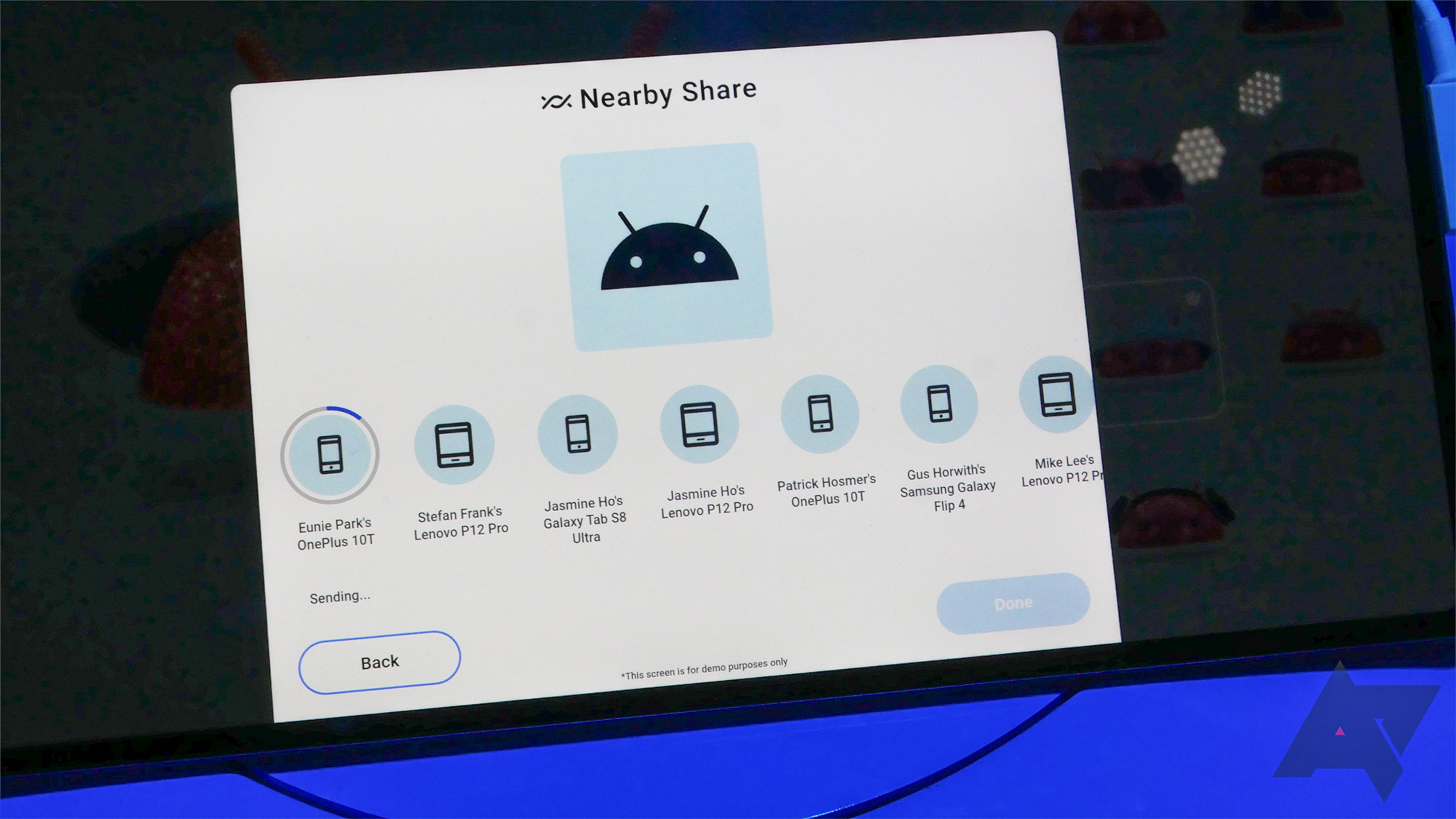
Nearby Share is dead, long live Quick Share
Google partners with Samsung for a rebrand and subtle visual changes
Currently, devices need to be near each other, on the same Wi-Fi network, or at least connected via Bluetooth to share files and folders without even disturbing the folder structures. A Wi-Fi connection allows for significantly speedier transfers than Bluetooth, but sometimes getting both devices on the same network can be a chore, especially if one of the devices isn’t yours.
Simplified connection via QR
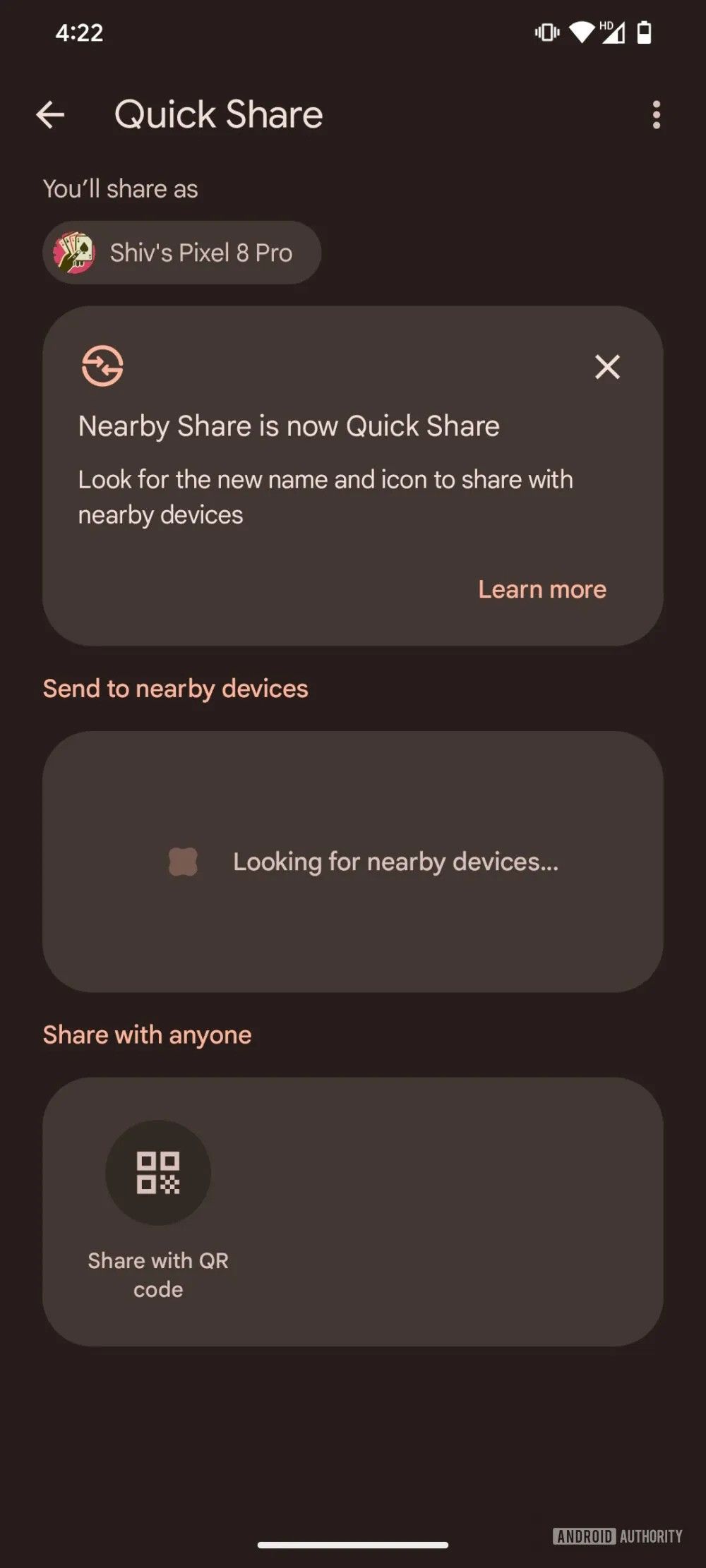
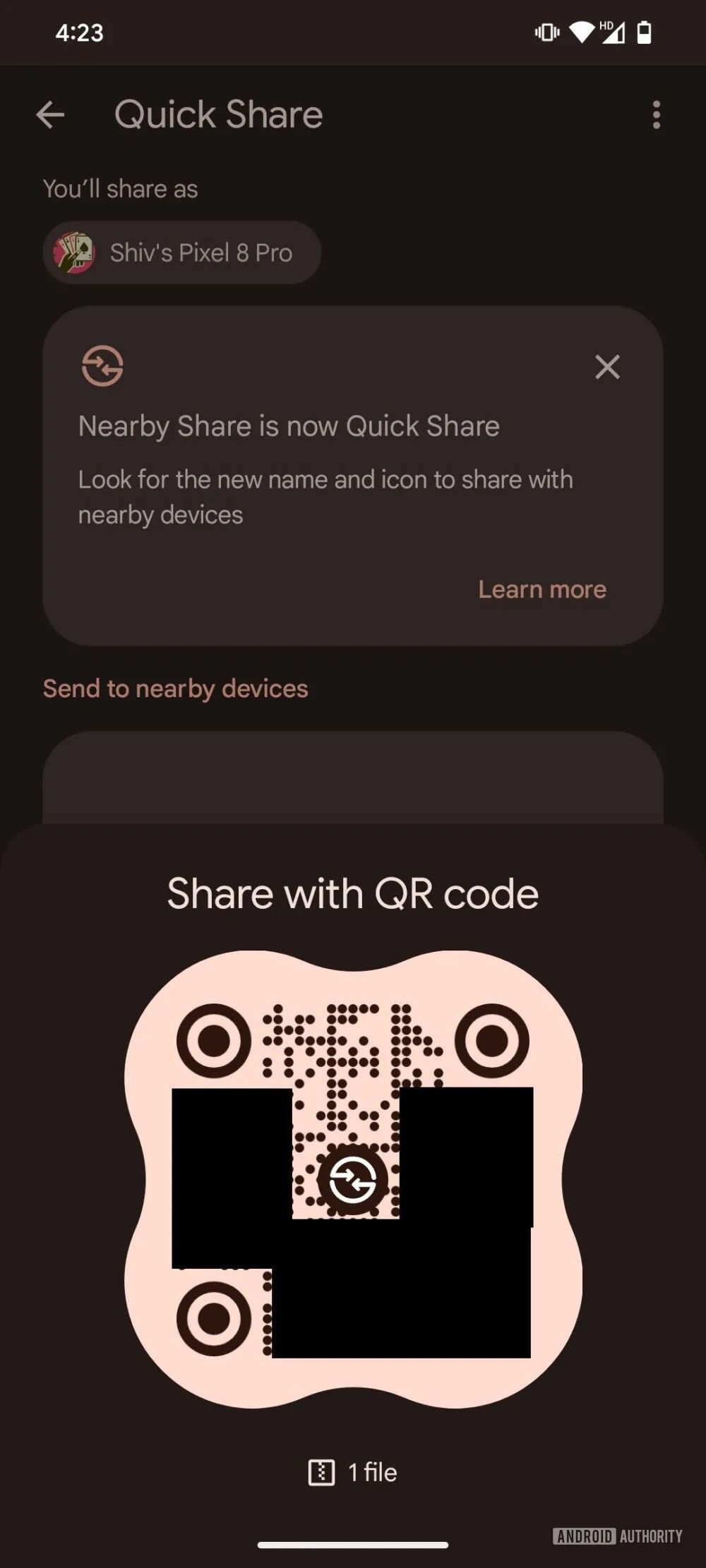
Popular Google app researcher and tipster AssembleDebug on X (formerly Twitter) told Android Authority that Quick Share could soon support device connections via QR codes to make the process frictionless. An update to version 24.20.13 for Google Play Services reveals the sender can generate a QR code on their device using the Share with QR code option under Share with anyone, which the receiver can then scan using their device camera. The code contains a near.by URL which initiates connection.
Once the feature is available, you should also see a Share with QR code option to initialize a connection using the new method directly in the Android system share sheet. While a QR can protect your Wi-Fi passwords and save time on setting up transfers without fiddling with device visibility settings, it’s worth noting you will still need to give the Quick Share service access to your Bluetooth and Location permissions.
The date for this feature’s rollout remains unspecified. However, AssembleDebug was able to test and confirm that scanning the QR code with an iPhone does not magically enable wireless file transfers with your Android device. It merely redirects to a Quick Share support page.
Source link


