Sonos is no stranger to the world of wireless audio. In fact, the company essentially invented the Wi-Fi-connected craze, with competitors like Bose, Apple, and Bluesound releasing standalone smart speakers that our phones, tablets, and laptops can easily connect to. But when it comes to top-shelf performance from a small device, the Sonos One (and the subsequent One SL) were hard to beat. Nowadays, though, there’s a new entry-level Sonos product in town.
Enter the Sonos Era 100, an excellent smart speaker that adds a little extra height and bulk to the Sonos One blueprint. We had the opportunity to test out the Era 100 for a few weeks, and while we did run into a couple of hitches, our test drive ended up being an incredible experience overall. The Sonos Era 100 is a great smart speaker.

Sonos Era 100
The Sonos Era 100 is the revamped version of the company’s Sonos One, One SL, and Play:1 models. The compact option of the lineup, the Era 100 delivers room-filling sound without taking up a lot of space. Connections include Wi-Fi, Bluetooth, and an adaptable USB-C port for line-in audio and ethernet (adapters sold separately).
- Terrific sound quality
- Compact size
- Intuitive companion app
- Now supports Bluetooth
- Expandable USB-C port (line-in or combo adapter)
- Pricier than the Sonos One
- No Google Assistant
- Line-in and ethernet adapters sold separately
Price, specs, and availability
The Sonos Era 100 sells for $250 and is available in black and white finishes. As it stands, you can purchase the smart speaker directly through Sonos, as well as online and brick-and-mortar retailers like Amazon, Crutchfield, Best Buy, and B&H Photo Video.
Specifications
- Dimensions
- 7.18″ x 4.72″ x 5.13″
- Weight
- 4.85 lbs
- Connectivity
- Wi-Fi 6, Bluetooth 5.0, USB-C
- Price
- $249
- Colors
- Black, white
- Speakers
- 4
Design and features
Rounding things out
Ditching the squared-off chassis of the Sonos One, the Era 100 takes things in a fully cylindrical direction. At 7.2 inches tall, 4.7 inches wide, and 5.1 inches from front to back, the Era really isn’t too much bigger than either One speaker. The elder brother, the Sonos Era 300, looks a bit more like the Sonos Five.
The Era’s wraparound grille takes up a majority of the outer shell, save for a strip of white (or black) plastic on the back of the speaker. Billed as the connector panel, here is where you’ll find a Bluetooth pairing button, a USB-C port, and a mic kill switch. Underneath, circular silicone padding prevents the Era from sliding around on surfaces, while also keeping furniture free of scratches and scuffs.
Down below, we’re also glad to see the return of a threaded hole for wall and ceiling mounting accessories. Sorely missing from the Sonos One and One SL, the tiny screw-in spot is a callback to Play:1 days.
The top of the Era 100 is where most of the on-speaker controls are located. This includes a play/pause button, track skipping, volume controls, and a voice assistant toggle. Unlike the Sonos One, the Era 100 only offers support for Alexa and Sonos Voice Control.
Conveniently, Sonos also decided to add an LED status indicator to the top of the speaker grille, as opposed to the control deck placement on the Sonos One and One SL. This little light responds to everything from volume adjustments and error codes to Bluetooth pairing requests.
Besides the Era 100 itself, other box contents include a six-foot power cable, along with a quick-start guide and warranty info.
Setup
From start to finish in five minutes or less
Setting up the Era 100 is as straightforward as setting up a smart speaker gets. After downloading the Sonos app and creating an account, all you have to do is plug the speaker in. The app should automatically detect the speaker, at which point you’ll just need to tap “Add.”
Next, you’ll choose the room you’d like the speaker to be placed in. One of the last setup steps involves Sonos’ Trueplay calibration system. This employs the Era’s onboard mics to fine-tune the performance of the speaker, based on the listening environment it’s hanging out in.
Running Trueplay isn’t a necessary part of a Sonos activation, but it’s a terrific way to optimize the sound quality of the Era 100. And for the first time ever, Android users are finally able to take advantage of this feature. One small caveat is that only iOS devices will be able to take advantage of the “Advanced tuning” option (only “Quick Tuning” is available for Android devices).
When all was said and done, it took me less than five minutes to get the Era 100 up and running.
Connectivity
Record collectors rejoice!
While the best way to experience music and podcasts through any Sonos speaker is over Wi-Fi, the Era 100 does include a Bluetooth mode as well. But here’s the best part: When you’re connected to Wi-Fi and switch over to Bluetooth, you’ll still be able to use the Sonos app to control the Era 100.
Bluetooth pairing also couldn’t be easier. To get started, just press and hold the Bluetooth button on the back of the speaker. Once the LED indicator starts flashing blue, head into your device’s Bluetooth settings and link to the Era 100.
The Sonos Era 100 can be connected to a record player via USB-C adapter (sold separately).
Remember that USB-C port I mentioned above? This is the first time vinyl record enthusiasts can connect a phono player directly to a Sonos speaker. Thanks to an aux line-in adapter (and this ethernet/aux line-in combo), the Era 100’s USB-C input acts as a multi-function media port. This also means you’ll be able to beam your LP audio source to other speakers and devices inside your Sonos ecosystem!
The Era 100 also supports AirPlay 2, which is an excellent way to listen to hi-res tracks (the Era supports 24-bit/48kHz). As for Chromecast, though, Android users are out of luck once again.
Sound quality and experience
What Sonos does best just got better
Under the hood, the Era 100 has a ton going on. Two angled tweeters (as opposed to one on One and Play:1 models) is the reason the Era gets “stereo” billing. From a listening standpoint, this makes for an open and immersive soundstage with extra details in the treble range. On paper, the Era 100 also boasts a bigger woofer and faster processors.
I was astonished by how great the Era 100 sounded, and I really didn’t think things could get much better than the Sonos One. “Punchy” and “nuanced” are two words I kept gravitating toward when trying to sum up the Era 100’s sound quality.
Tracks like Paramore’s cover of “Burning Down the House” and Green Day’s “Dilemma” never sounded so good. The Era 100 provided plenty of rich low-end to steer these anthemic tunes while leaving enough sonic space for guitars, keyboards, and vocals to shine.
Billie Eilish’s “Bury a Friend” is rhythmically propelled by a bouncy lo-fi thump. The top layers of the mix are handed over to Eilish’s blink-and-you’ll-miss-it vocal phrasing — moody whispers and sudden left-right pans that the Era 100 had a field day with. At times, I was truly amazed that I was only listening to one speaker.
I highly recommend throwing the Era 100 an orchestral playlist or two, if only to see how brilliantly it performs. Running classical music through Apple Music, my ears were treated to symphonic perfection with next to no distortion when the volume swelled.
But as great as the Era 100 is at sounding big, one shouldn’t ignore the new life the speaker breathes into subtle brush strokes on snare drums and gentle piano notes.
Whether you’re using the Era 100 as a standalone speaker, as a stereo pair, or as a set of rear channels for a wireless Sonos surround system, you’re going to love the performance across the board. If you own older Sonos products, do keep in mind that the Era 100 cannot be grouped with the Sonos One, One SL, or Play:1 speakers.
Using the Sonos App
The Sonos S2 control app (for iOS and Android devices) is your command center for just about everything you can do with the Era 100. It’s also a bountiful music curation tool that supports hi-res playback through platforms like Apple Music and Tidal.
When you first open the app, you’ll be on the “My Sonos” page, which is where you’ll find your playback history. Tap the musicalnote icon at the bottom of the screen to head to the “Browse” dashboard. This is where you’ll be able to sort through Sonos’ immense library of radio stations, as well as whatever music-streaming platforms you have linked to your account. The four vertical lines icon is the “System” page, which is where you’ll find all of the Sonos devices available on your network. Grouping and playback controls are found here too.
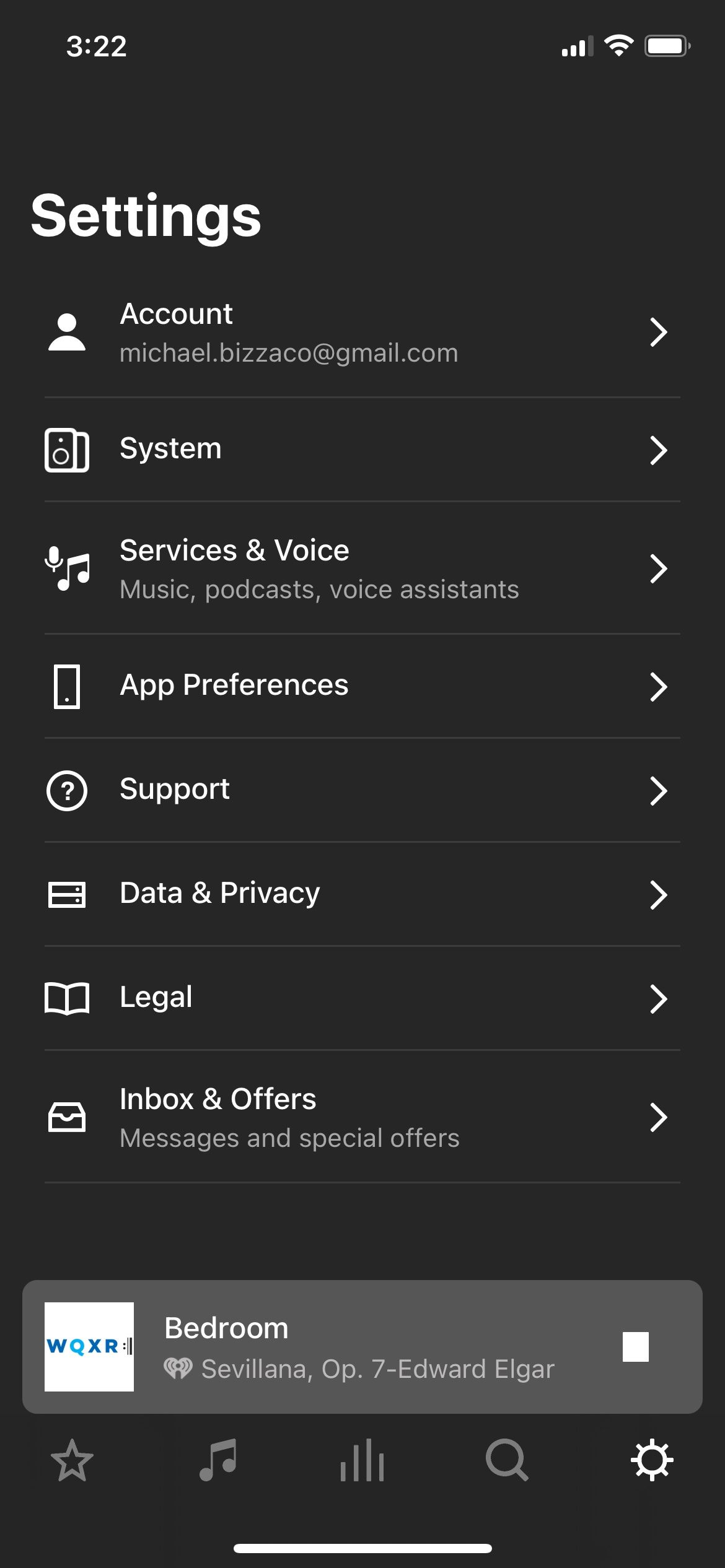
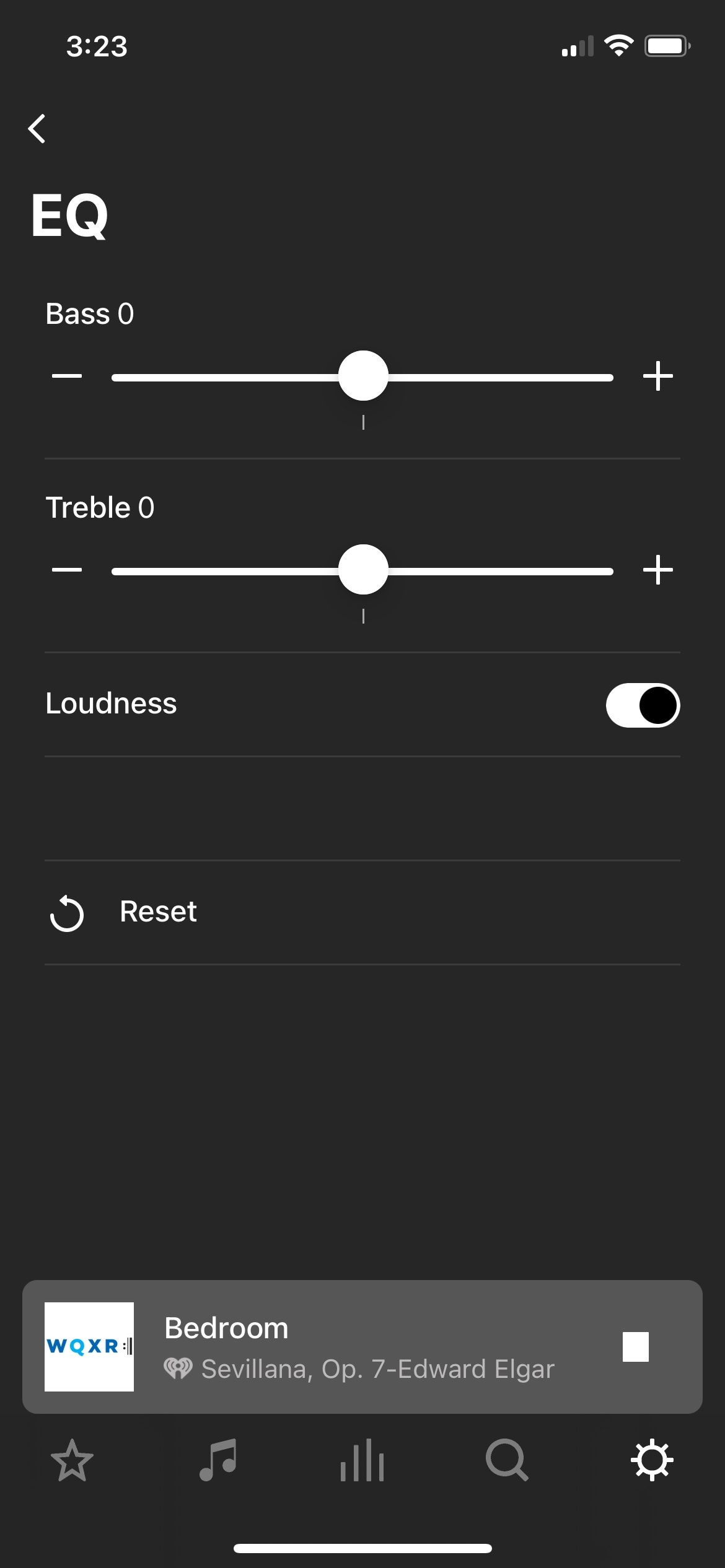
Like the Sonos systems of yesteryear, you’ll have the ability to group multiple rooms and speakers together for unified playback of one source or have each speaker playing its own music. The settings menu presents a trove of customizations and helpful tools for optimizing your Sonos devices and account.
Want to link a Sonos Sub or link two Era 100 speakers together? Need to adjust the EQ of one speaker or your entire system? How about adding a voice assistant? On the settings page, you’ll be able to perform all of these functions, and more!
Competition
There are plenty of smart speakers out there
The Sonos Era 100 is certainly a compact smart speaker frontrunner, but it doesn’t stand alone. Competition-wise, both the Apple HomePod Gen 2 and Amazon Echo Studio are solid alternatives.
As for the former, an extra $50 gets you phenomenal sound quality and some extra volume. The HomePod also supports Dolby Atmos and lossless tracks via Apple Music. Some of the Era 100’s perks are completely missing, though, including a line-in jack and Bluetooth. And as far as digital companions go, the HomePod is only compatible with Siri.

Apple HomePod (2nd gen) review: A great speaker with frustrating limitations
Not just the usual Apple caveats, either
The Amazon Echo Studio is $50 less than the Era 100, and delivers distortion-free, pulse-pounding sound. Amazon’s smart speaker also supports Atmos listening, and can even function as a wireless Zigbee hub. Unfortunately, the Echo Studio only supports the Alexa voice assistant.
While the Era 100 beats the Sonos One for overall sound, the company’s older smart speaker does support Google Assistant, Alexa, and Sonos Voice Control. It’s also $30 cheaper (while supplies last), but doesn’t include a USB-C port or auxiliary connection.
.jpg)
Amazon Echo Studio review: This premium smart speaker isn’t a dumb purchase
Amazon’s flagship Echo has more speakers than you can shake a stick at
Should you buy it?
A nearly complete package
The Sonos Era 100 is a blissful reminder that even the smallest smart speakers can deliver gratifying sound. A master of performance, precision, and environmental calibration, the Era 100 can be used in just about any room, and the addition of a USB-C port for expanded listening options really sweetens the deal.
For $250, it’s certainly not as cheap as a Bluetooth-only speaker, and while Android users now have access to the lite version of Trueplay, Google Assistant and Chromecast support are still missing. Still, though, when you consider the Era 100’s many wins, these few losses become easier to stomach.

Sonos Era 100
The Sonos Era 100 is the revamped version of the company’s Sonos One, One SL, and Play:1 models. The compact option of the lineup, the Era 100 delivers room-filling sound without taking up a lot of space. Connections include Wi-Fi, Bluetooth, and an adaptable USB-C port for line-in audio and ethernet (adapters sold separately).
Source link


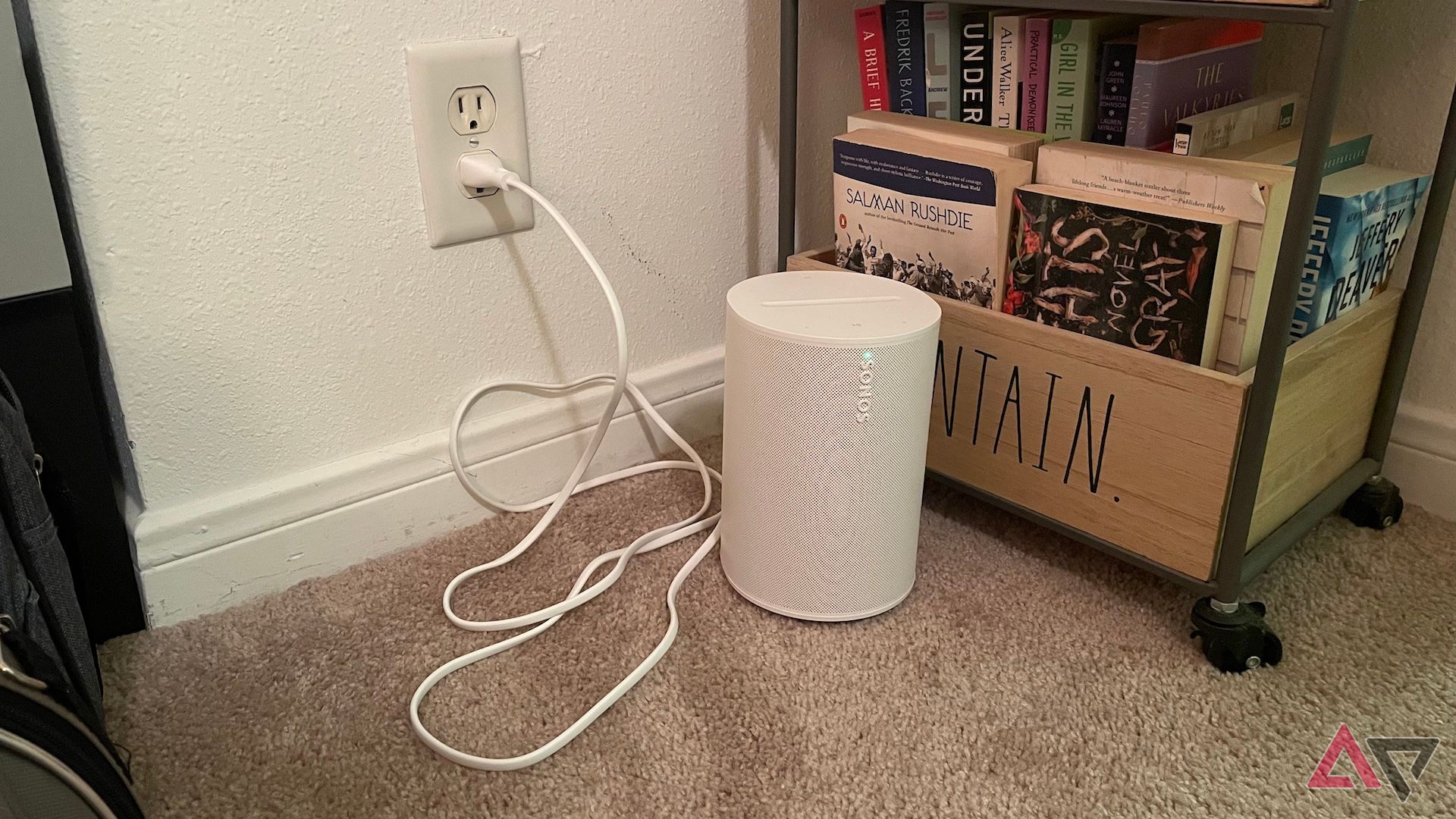




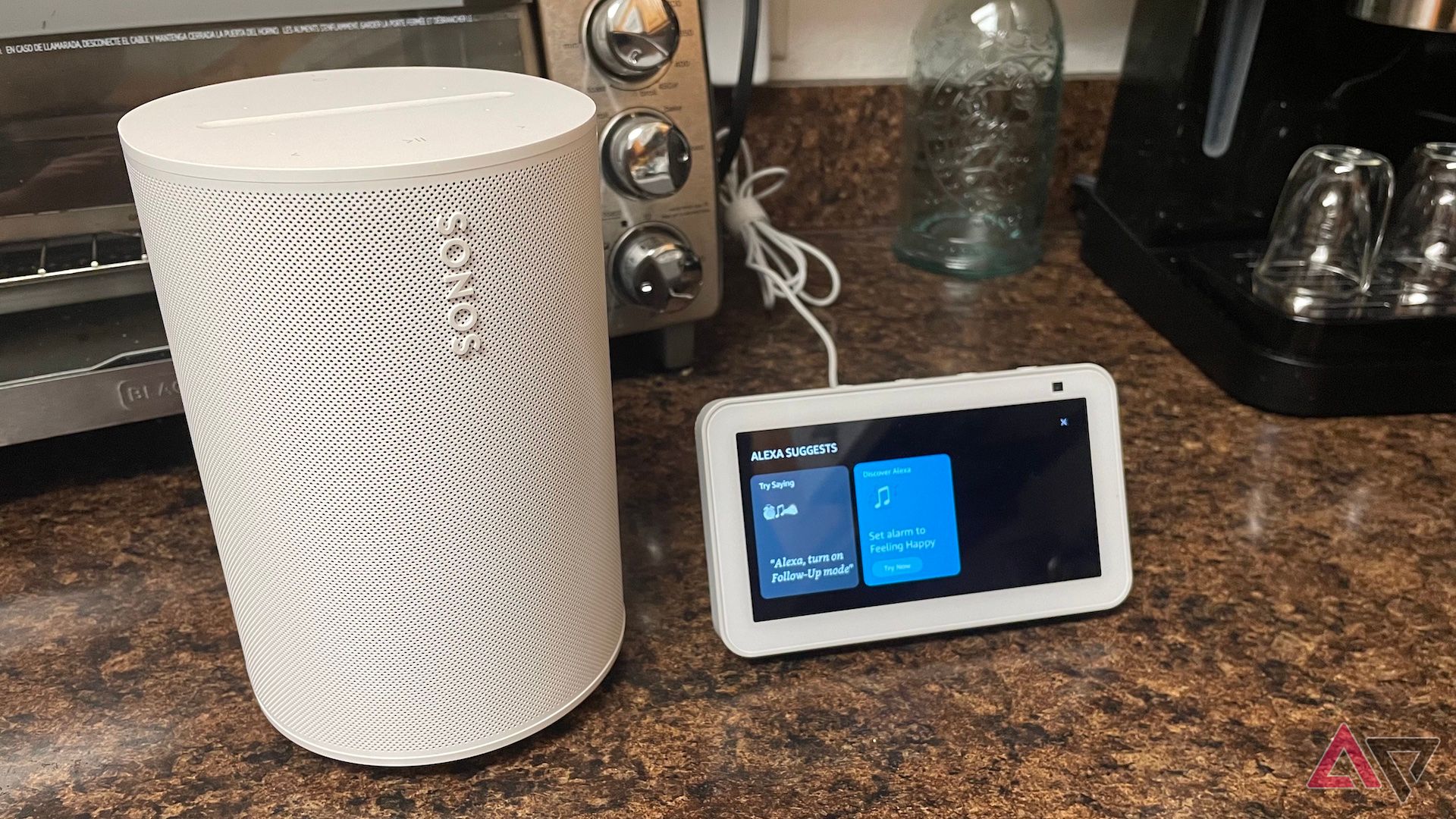

.jpg)
