The Samsung Galaxy A25 5G continues Samsung’s long line of excellent budget phones, offering a reasonable compromise between price and performance. Nevertheless, even the most highly recommended Samsung phones have minor and major problems, and the Galaxy A25 5G is no different.
During our review of the Galaxy A25 5G, we identified problems you’ll probably encounter when using the phone. There are ways to remove or mitigate most of these. We collated the common problems and their solutions in this article so that you can enjoy all the best parts of your Samsung phone with minimal interruption.

Read our review
Samsung Galaxy A25 5G review: Better than budget
At this point, Samsung’s cheap phones can’t get much more reliable
How to fix common Samsung problems
All Samsung phones have problems, and some are common to all of them. Before diving into the specific problems of the Galaxy A25 5G, familiarize yourself with these common Samsung Galaxy problems. During your time with the Galaxy A25 5G, you may discover that:
- Mobile, Bluetooth, or Wi-Fi connections are intermittent or unusually slow.
- Notifications are delayed.
- There is a sudden drop in battery life.
- The device frequently becomes uncomfortably warm.
- Apps freeze during use or crash upon opening.
There isn’t a single solution for each of these problems, so perform these fixes if you encounter any of them.
My Galaxy A25 5G screen brightness frequently changes
Fix: Disable Adaptive brightness
Fluctuations in your Galaxy A25 5G’s battery life can be caused by its screen’s constantly changing brightness levels. While the Adaptive brightness feature is helpful for constantly changing light levels, manually setting your phone’s brightness can make your phone’s battery life more consistent. Here’s how to change the setting:
- Open the Settings app.
- Scroll down and tap Display.
- Toggle the Adaptive brightness switch off.
- Manually set the brightness level (we recommend 50%).
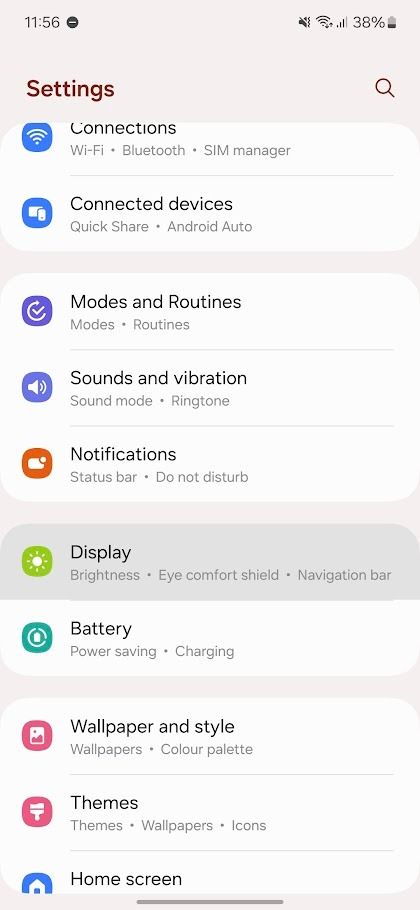

Apps are crashing, my phone is slow, or many other sudden and unexplained changes
Check for software updates
Samsung’s regular software updates can fix software issues with your Galaxy phone. While your phone prompts you from time to time to install them, here’s how to manually check:
- Open the Settings app.
- Tap Software updates.
- Tap Download and install.
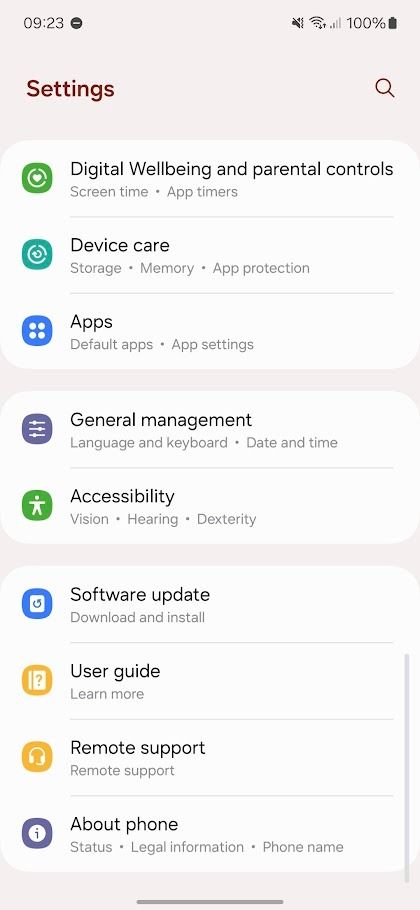

A specific feature or component on my Samsung Galaxy A25 isn’t working properly
Run the diagnostic tools
You can access diagnostic tools through the Samsung Members app. There are multiple tools for different functions of your phone. Here’s how to run them on your Galaxy A25 5G.
- Open the Samsung Members app.
- Tap Support in the lower-right corner of your screen.
- Tap Phone Diagnostics.
- Tap any of the functions to run the diagnostic tool.
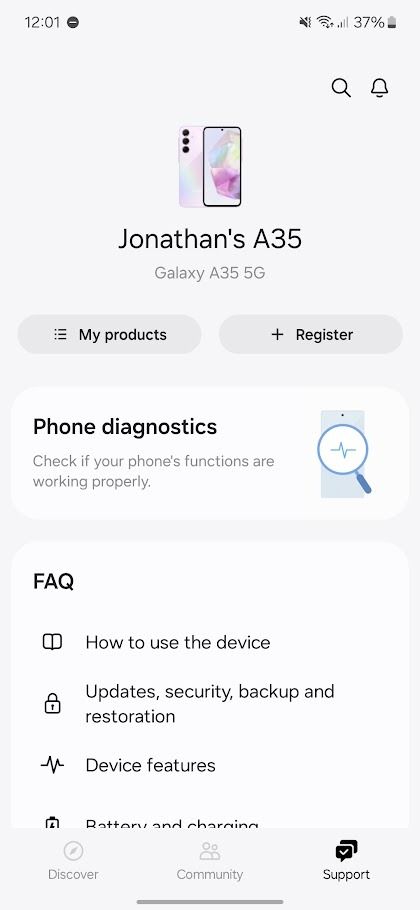
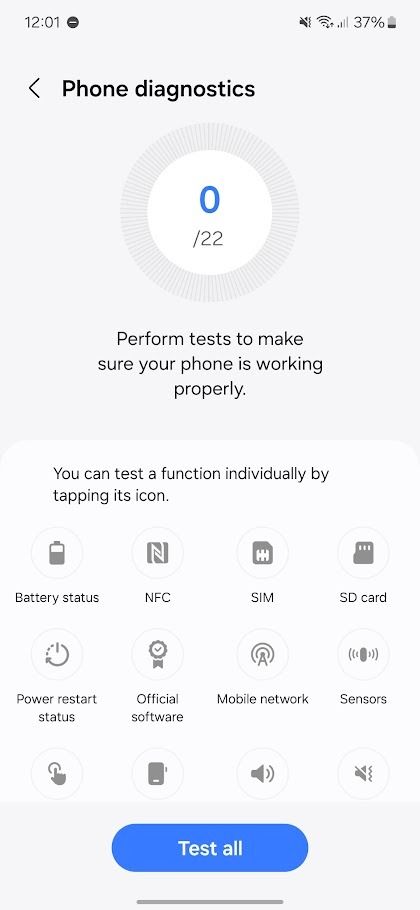
After you run each diagnostic tool, the app suggests appropriate action to resolve any issues.
Intermittent slow performance
At $300, we don’t expect lightning-fast speeds from the Galaxy A25 5G. Even if you’re prepared for this, you may be disappointed in the phone’s sluggish performance. We experienced slow loading screens, even during setup, although this was expected from the Exynos 1280 processor with 6GB of RAM.
This means that when the phone’s performance degrades, the frustrations will mount exponentially. If you want to use your A25 5G for as long as possible, you’ll need to keep it in the best shape until 2028, when Samsung stops updating it.
The RAM Plus feature is one of the biggest culprits of slow performance on a Samsung phone. We recommend turning off RAM Plus immediately. You should notice an immediate performance boost. For long-term performance improvements, follow these tips:
- Regularly uninstall unused apps.
- Increase the system animation speed. This doesn’t improve your phone’s performance. Still, it creates a convincing illusion of a faster phone.
- Use Lite editions of apps to load them faster.
- Regularly update your phone.
- Disable apps from running in the background, especially ones that use data.
If all else fails, perform a factory reset on your phone.
Facial recognition is inconsistent
Consider switching to fingerprint authentication
The Samsung Galaxy A25 5G offers facial and fingerprint biometric login. However, our testing found that facial recognition is sluggish, leaving you staring at your screen for longer than necessary. There isn’t a direct fix for this, apart from following our tips for improving the phone’s performance.
For a frustration-free biometric login experience, stick to the fingerprint sensor on the power button. This is the fastest way to unlock the phone.
Bloatware fills up the already limited storage
Uninstall or disable preloaded apps
The Galaxy A25 5G comes with 128GB storage, a mediocre amount that’s further reduced by Samsung preloading apps onto your phone. Your carrier may exacerbate this problem by adding apps or installing apps without your knowledge.
To avoid running out of storage after a few weeks of use with the A25 5G, uninstall all unnecessary apps after setting up the phone. Do this immediately, especially if you bought your phone through Verizon, AT&T, or T-Mobile, as these companies install apps without your knowledge through their app managers.

Related
What is DT Ignite and why does it keep adding unwanted apps?
Your wireless carrier has more control over your device than you might think
Notifications are delayed or never arrive
Set and allow notifications for individual apps in the Settings menu
Delayed notifications are often attributed to network or performance issues, but the culprit may be a feature of your Galaxy A25 5G. Samsung phones have a deep sleep setting for unused apps that can improve battery life but mute notifications until you open the app. If you have an app you never want to miss a notification for, tell the phone to allow notifications for individual apps.
- Open the Settings app.
- Tap Apps.
- Select the app for which you always want to receive notifications.
- Tap Notifications.
- Turn on the Allow notifications switch.
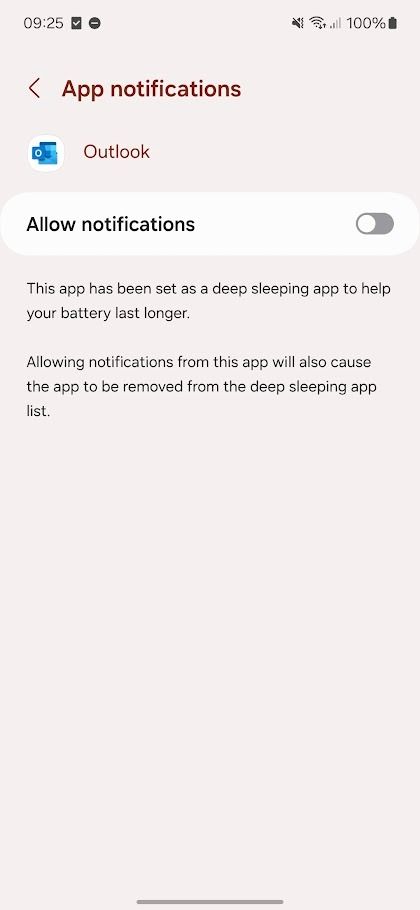
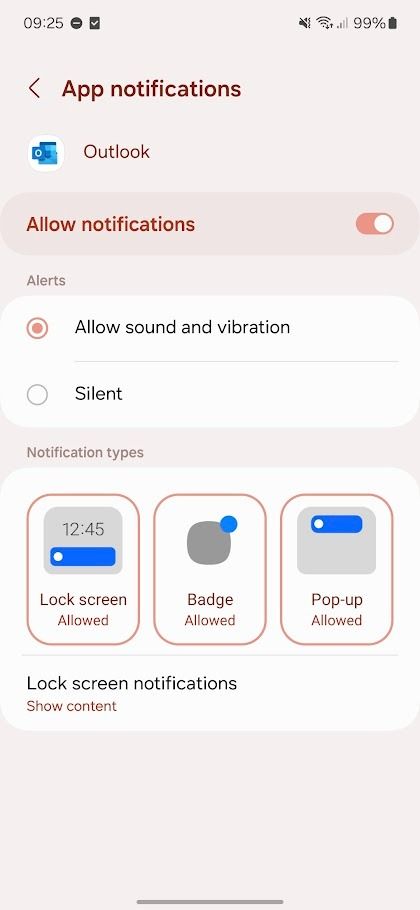
Make the most out of your budget Samsung phone
The Galaxy A25 5G is one of the best budget Android phones. Still, despite its excellent value, you’ll need to handle the problems discussed in this article. If none of these fixes resolve your problems with your Samsung phone, it may be time to replace its battery. This action should be a last resort, but it can breathe new life into your phone. Before you replace it, check the warranty on your phone first.

Samsung Galaxy A25 5G
$250 $300 Save $50
Samsung’s Galaxy A25 5G is priced competitively, but it does its best to bring premium features to the budget segment. Things like its AMOLED screen and 50MP triple camera array aren’t very common on phones that retail for under $500, let alone at the A25’s $300 price point. On the software side, photo editing tools like Single Take and Object Eraser add further to the value, making this one of the better budget options to hit US shores.
Source link


