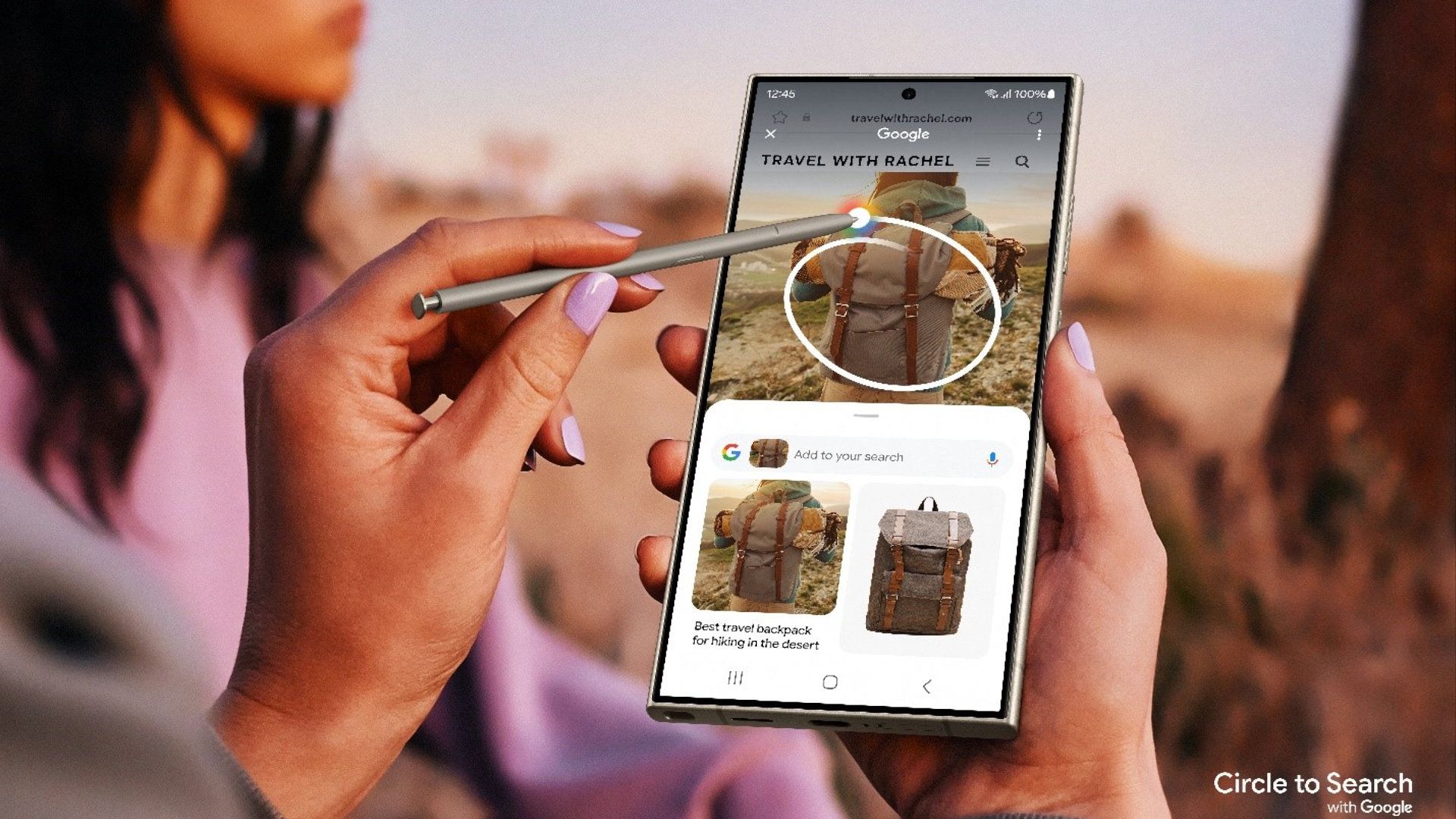Some of the biggest news at the 2024 Galaxy Unpacked event was the arrival of Samsung’s Galaxy AI. This exciting new technology puts artificial intelligence capabilities in the palm of your hand. It’s available on every phone in the Samsung Galaxy S24 series.
That concept isn’t entirely new. Samsung Bixby allows voice control and interaction using AI, similar to Google Assistant. Galaxy AI goes further, using more advanced capabilities that are possible with generative AI to create and process text and images.
The questions remain. What is Galaxy AI, what can it do, and how can it be used?
First, an overview of Galaxy AI
Galaxy AI can respond to text prompts with helpful answers like Google Bard, OpenAI’s GPT-4, Meta AI, and other generative AI models. These language skills make computers and phones easier to use and unlock abilities that were once out of reach. Galaxy AI can write messages for you, launch quick image searches, translate foreign languages, and more.
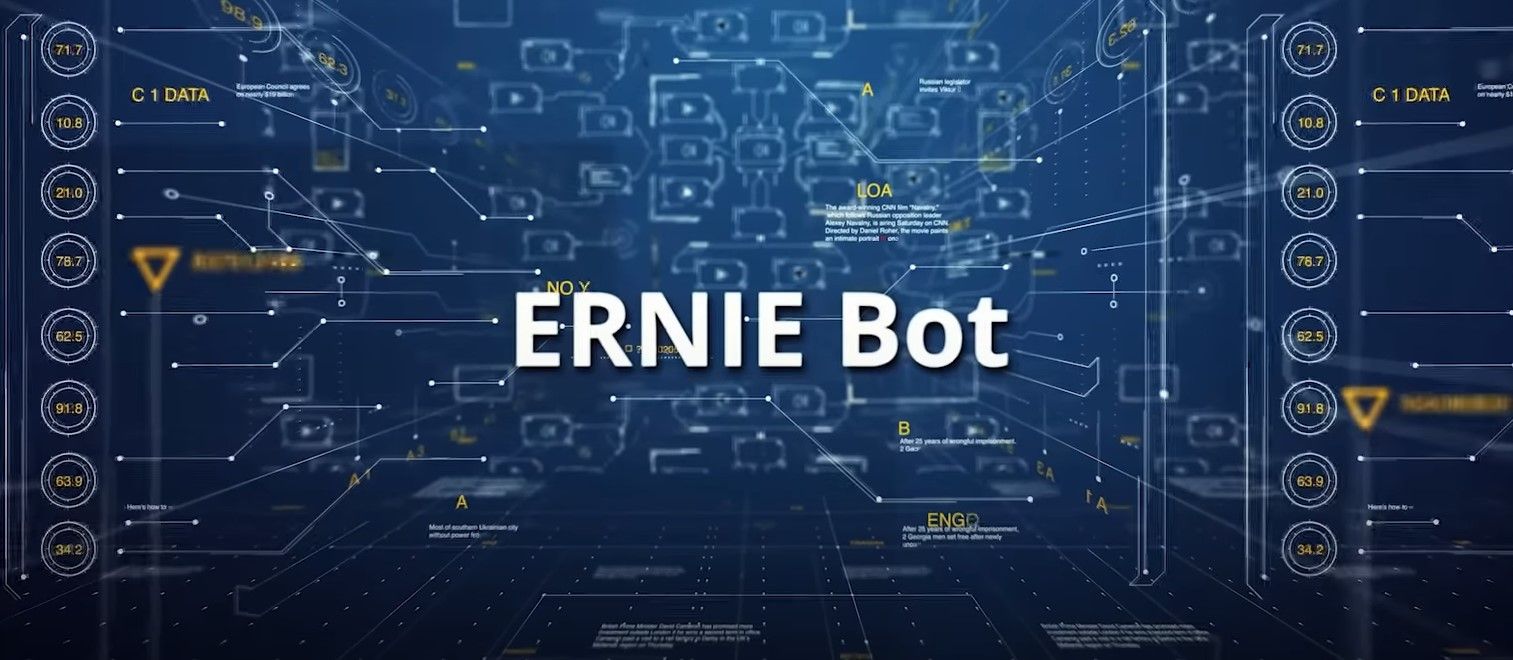
Ernie: Baidu’s ChatGPT competitor explained
Baidu’s Ernie 4.0 comes as China’s formidable answer to the AI race
The latest trick for AI models is multimodal input, which means AI devices can understand more than written words. Galaxy AI can also see photos and intelligently process objects and people in an image. It can listen to audio and hear speech.
Source: Samsung
Samsung partnered with Google to add advanced capabilities to Galaxy AI using Google’s Gemini Pro and Imagen 2, the latest and best AI models available.
Galaxy AI comes in different sizes, so it can run locally on your device. However, some tasks require larger models for the best results, and those run in Google Cloud on a service called Vertex AI and require an internet connection.
The result is the same. Relatively quick AI assistance that helps you create more content and get more done with less effort.
What can Galaxy AI do?
Galaxy AI has many capabilities, and Samsung makes it available in several apps to enhance your experience.
Translation is available in any app via the keyboard. Your Galaxy S24 phone can even handle live translation of phone calls and messages. Interpreter splits the screen with one side flipped so your phone can facilitate communication with someone who speaks another language.
Several photo editing features let you quickly fix problems like shadows and reflections. You can also change the position of objects in a photo or remove them as if they were never there.
Source: Samsung
Notes can be summarized with a tap, and Magic Compose helps you write messages with generative AI assistance. Photomoji makes messages fun and personalized with custom emojis created from your photos.
How to use Galaxy AI
Galaxy AI is only available on Samsung Galaxy S24 series phones. In the first quarter of 2024, Samsung intends to extend at least some Galaxy AI features to older phones and tablets. It’s a limited selection. Galaxy AI will come to only one Samsung tablet and last year’s Galaxy S23 series phones.
In some cases, Galaxy AI works without requiring any effort. Photos automatically benefit from generative AI enhancement of 2x and 10x zoom levels and improved low-light pictures.
Source: Samsung
Other features are just a tap away, like Edit Suggestion, which offers quick fixes for common photo issues. Galaxy AI’s Instant Slow-mo lets you press and hold any video you record to generate more frames. With Generative Edit, tap or draw around a subject in a photo to delete it from the picture or move it to a new location.
After long pressing the home button, tap, circle, or scribble over anything on your screen to search Google for that image. If you see a Galaxy AI button near the bottom of the screen, tap it to access special features like creating a custom wallpaper, reformatting notes, and summarizing web pages.
Many powerful Galaxy AI features are available in OneUI and several Samsung apps. For example, the Galaxy S24’s keyboard has been enhanced with AI translation and grammar-checking.
How much does Galaxy AI cost?
You need to log in to your Samsung account for some Galaxy AI features. These features require more advanced AI processing capabilities that rely on Vertex AI on Google Cloud. Samsung needs to keep track of who uses Google Cloud for accounting purposes, and eventually, there could be an associated charge.

What is generative AI?
An agent of the human will, an amplifier of human cognition. Discover the power of generative AI
Right now, Galaxy AI is free. If you own a compatible phone with these features activated, you can use any AI feature in any app without paying. That could change in 2026. Samsung has a footnote about this limitation on the Galaxy S24’s store page.
At least some features will remain free, according to Samsung Mobile President TM Roh. No further information is available at this time. Check back for more updates about the charges associated with Galaxy AI and how billing works.
Get in the AI game
In the meantime, you can enjoy artificial intelligence on your compatible Samsung device without any concerns about the cost. It makes sense to keep an eye on competing AI services in 2025 in case Samsung’s pricing pushes important Galaxy AI features outside your monthly budget.
Source link