Google added its modern version of gestures back in Android 10 — we dare not speak of that pill-shaped Android 9 Pie attempt — and while gesture navigation has been tweaked and improved, it still fundamentally operates the same way as it did five years ago. Back in 2019, many apps still relied on slide-out navigation drawers, which became somewhat awkward thanks to Android’s new back gesture.
The whole launch was a mess, really, especially as it broke compatibility with custom launchers, which never really fully recovered from our transition away from buttons. Even as Google tries to discourage these menus, they are still prevalent, even in the company’s own apps. Thankfully, there’s an easy way to interact with them, one worth keeping in mind as you pick up your shiny new Samsung foldable.

Related
It’s been five years since Google broke gestures in custom launchers, and they’re still a mess
Recent improvements feel like too little too late
Another gesture to remember
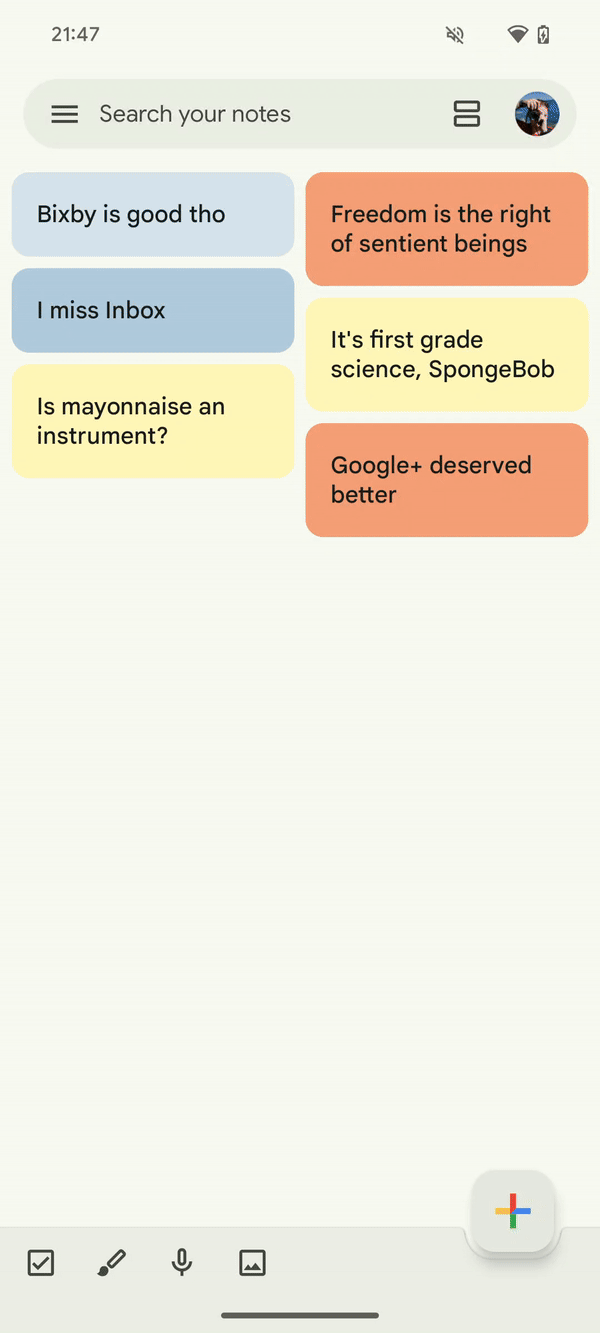
Here’s an example. In apps like Google Keep, reaching the top left to try and tap the hamburger menu is a stretch, especially on large phones. To avoid the stretch, you can place your finger on the side of the screen where you’d usually trigger the back gesture and hold it there. After a brief delay, the menu will peek out from the side of the display. When that happens, you can slide the menu out like normal.
This works in all Google apps that still use these menus and third-party apps like Twitter. Sadly, it isn’t as universal as it was intended to be. Telegram, for example, has a slide-out menu, but doesn’t support this shortcut, and the same can be said for more apps than I’d like.
This gesture was seemingly supposed to be a stop-gap while Google encouraged apps to ditch these menus, but why should apps do so if Google itself seemingly can’t be bothered?
Third-party Android OEMs have stepped up to the plate
Good Lock to the rescue — at least for me
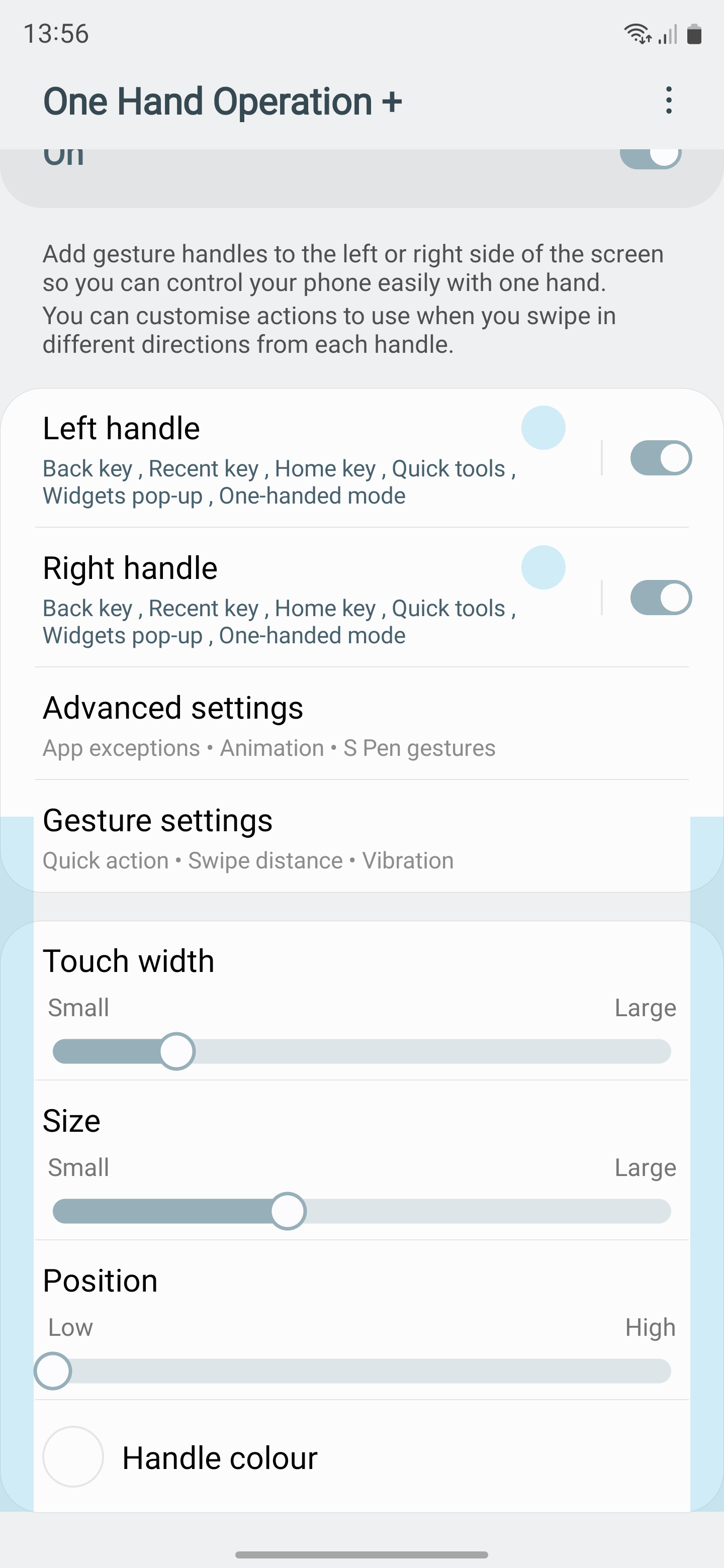
Unsurprisingly, some Android OEMs have spent the last half-decade building tools or tricks into their respective software builds to make this mess a little more organized. At the risk of turning this into a Samsung love fest, I’d say One UI has handled this best over the years. If you have a Samsung phone, there is a Good Lock module called One Hand Operation+, and despite its terrible name, it’s become something I miss when using other phones.
One Hand Operation+ lets you modify Android’s gesture navigation, including the activation area. As indicated by the blue bars within the screenshot, I limit my back gesture to the bottom half of the screen, lining it up with the bottom of my power button. Any swipe above there summons the slide-out menus quickly and reliably.
The apps that use these old style menus are slowly decreasing, but it’s taken five years, and we still see as many as we do, even in Google’s own software. I dislike many things about Apple and its products, but credit where it’s due: it knows how to deploy consistency and get the same from developers. Maybe Google will catch up with a future build of Android.
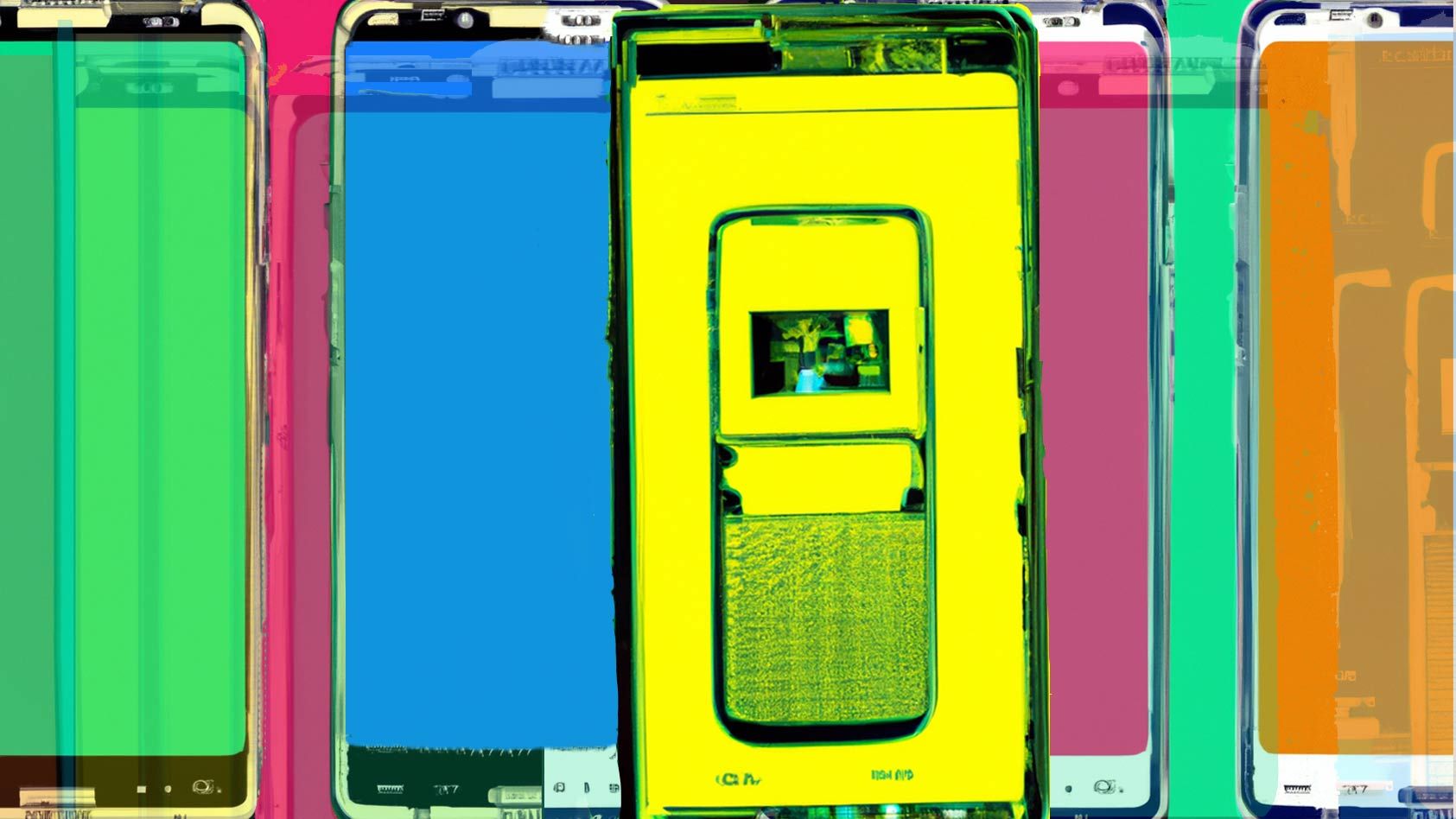
Related
Android gestures: How I learned to stop worrying and love the swipe
How Android gestural navigation transformed from a train wreck into an absolute success
Source link


