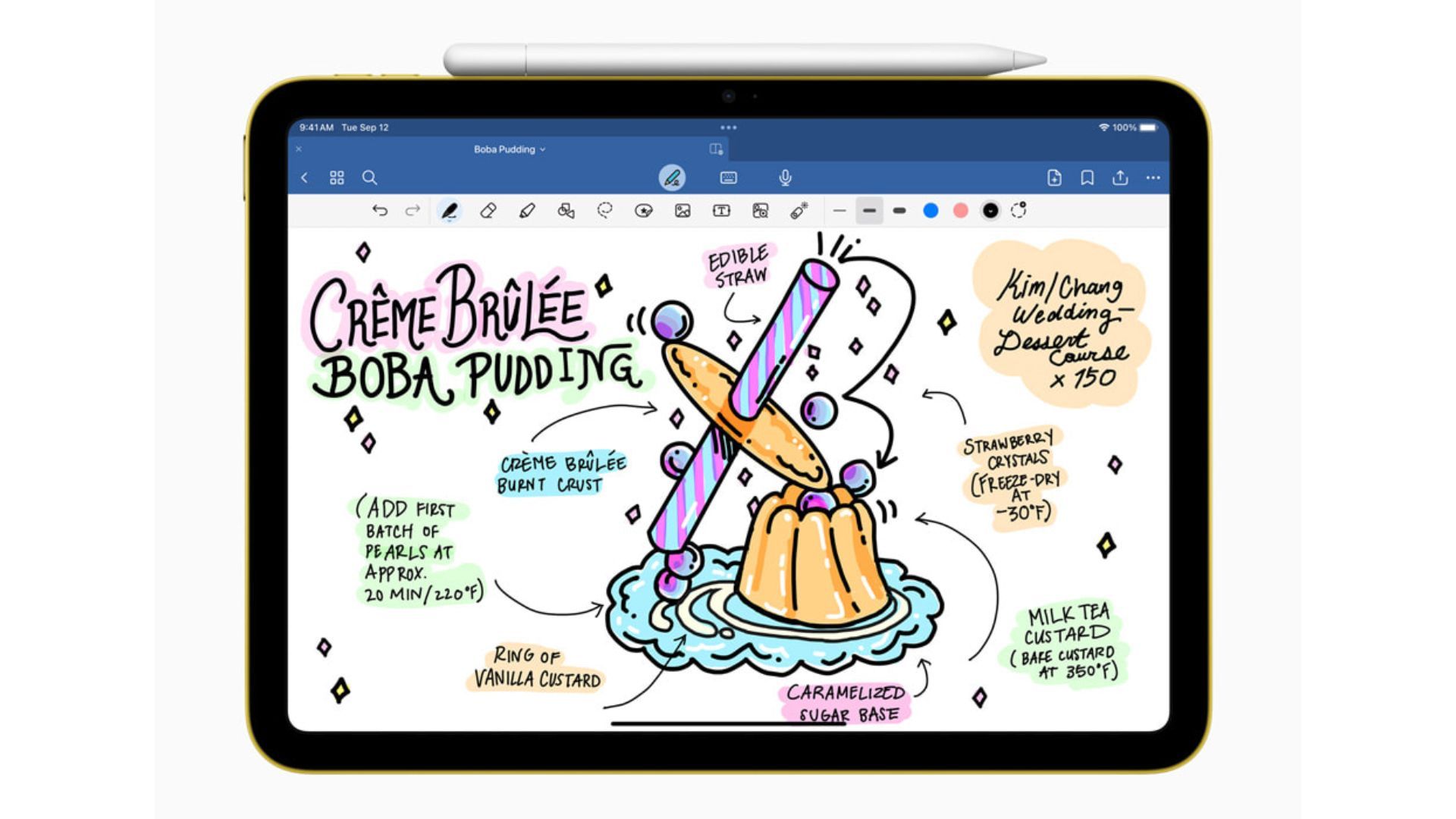-

Samsung Galaxy S Pen
Impressive stock accessory
The S Pen is a great stylus that works well with Samsung devices. It offers fantastic performance, good battery life, and reliable operation. To sweeten the deal, the S Pen has many of Samsung’s offerings, making it a tremendous value.
Pros- It comes with the device
- Fantastic performer
- Magnetic pairing and charging
Cons- Doesn’t work with every device
-

Apple Pencil 2
Trusted performer
The Pencil 2 is a great, but expensive stylus from Apple. It offers fantastic performance, good battery life, and some solid features. It’s a shame it only works with more recent iPads. Even with its price, it’s a solid buy if you are firmly entrenched in the Apple camp.
Pros- Great overall performance
- Charges and pairs magnetically
Cons- Only works with iPads
- Expensive
While your fingers can easily navigate your device’s touchscreen, they don’t give you nearly the precision you get from a stylus. This precision enables you to write, draw, color, and edit documents that would otherwise be too difficult to do with a finger alone. While various stylus types are on the market, the industry standard boils down to the Samsung Galaxy S Pen and the Apple Pencil 2.
When you think about the Galaxy S Pen, you may immediately think of the one included in smartphones like the Samsung Galaxy S24 Ultra, but the Apple Pencil only works with the Apple iPad, so we will be focusing on the S Pen that you would find in some of the best Samsung tablets. It makes sense to keep this comparison as close as possible to truly determine which stylus is the best option.
Price, availability, and specs
The standard Galaxy S Pen comes with various Samsung tablets, so it typically doesn’t cost extra. This is not to be confused with the Pro and Creative versions, which cost an extra $100. This makes finding an S Pen as easy as selecting a tablet with one included. If you do happen to break or lose your S Pen, Samsung will sell you a replacement for $60. Samsung’s tablets can be found at Samsung and most major retailers, including Amazon and Best Buy.
The Apple Pencil 2 does not ship with the iPad and will cost you an extra $129. Apple does have the first-generation Apple Pencil available for $99 and a USB-C version available for $79, but they are a bit more limited than the second-generation pencil. You can find the Apple Pencil 2 at Apple and retailers like Amazon and Best Buy.
-
Samsung S Pen for Galaxy Tab S9+ Apple Pencil 2 Compatibility Galaxy Tablets and smartphones Apple iPad Connectivity Bluetooth Bluetooth Weight 8.79g 20.7g Dimensions 145 x 8.2mm 166 x 8.9mm Manufacturer Samsung Apple
Design and performance
Similar style
If you’ve seen one stylus, then you have seen them all. The S Pen and the Apple Pencil 2 are long, thin, and made of plastic except for the rubber tip that touches the display. Aside from their classic appearances, the S Pen has a button used for various actions, while the Pencil 2 forgoes buttons for quick access.
Both devices feel great in hand, with the Galaxy S Pen measuring 145 x 8.2mm and weighing just 8.79g. The Apple Pencil 2 is slightly bigger at 166 x 8.9mm and weighs a bit more at 20.7g.
Both the S Pen and the Pencil 2 are magnetic, allowing for easy attachment to the sides or back of their respective tablets. They also feature low latency, as well as tilt and pressure sensitivity.
Add it all up and you have two outstanding performers. The S Pen is smooth and very accurate. Its tip is a bit softer than Apple’s, resulting in a more effortless writing experience. The Apple Pencil 2 is also a great performing stylus but comes with a firmer tip, which feels a bit harsher when using it on the display.
Pairing either device is quite easy as they both magnetically pair when attached to their tablets, so it’s simple to connect them via Bluetooth.
The S Pen is also IP68-rated, meaning it can survive a dip into water. However, the Pencil 2 isn’t IP-rated at all, so it’s best to keep it away from water.
Software
Air Command rules
Source: Apple
What good would either stylus be without proper software support? Luckily, both Samsung and Apple do a great job of integrating their stylus with their respective operating systems.
Samsung does a great job tailoring its One UI software to harness the S Pen’s features. Whether you are taking notes for class, sketching your latest idea, or just navigating the menus, the S Pen can do it all.
Samsung incorporates a feature called Air Command, available at the click of a button. Clicking the button on the S Pen while hovering over the display allows you to access features such as Screen Write, Smart Select, and Live Messages.
The Apple Pencil 2 is also excellent for note-taking, marking documents, and sketching ideas. The Apple Pencil shows you exactly where the tip touches the screen, thanks to Apple Pencil hover. In addition to providing greater accuracy when drawing or writing, this feature can interact with apps and widgets, expanding their content for better interactions.
The Apple Pencil 2 may not have a button, but a quick double tap on the screen allows you to switch between tools effortlessly.
Compatibility
Newer hardware only
The Samsung Galaxy S Pen and Apple Pencil 2 are fantastic tools, but they can’t be used with just any tablet. The S Pen can only be utilized with a handful of compatible Samsung tablets. These tablets include the Galaxy Tab S9 series (including the FE series), the Tab S8, S7, and S6 series, as well as the Tab Active Pro and the Tab Active 3.
Like the S Pen, the Apple Pencil 2 can be used with Apple’s more recent tablets. The Pencil 2 is compatible with the iPad Pro 12.9-inch (3rd generation – 6th generation), the iPad Pro 11-inch (1st generation – 4th generation), the 4th or 5th generation iPad Air, and the 6th generation iPad Mini. If you have an older generation iPad, you may not be completely out of luck as it may be compatible with the original Apple Pencil.
Battery life
Nothing to worry about
Source: Apple
Neither Samsung nor Apple list the actual battery specifications, so it’s hard to determine just how long they will last. Depending on how you use your stylus, battery life can last a couple of hours, or it may not be an issue at all.
Both the S Pen and the Pencil 2 are charged wirelessly when connected to the appropriate spot on the tablet — the back for Galaxy tablets and the top for the iPad. So, your stylus charges whenever it’s not in use, ensuring it’s always ready at a moment’s notice.
The S Pen uses its battery for air actions. If you are a heavy user of these features, you can expect the battery to last up to a couple of hours. Luckily for S Pen users, if the battery does die, it’ll still function for writing and drawing. Apple Pencil 2 users aren’t as lucky, as the Pencil 2 requires a charge to operate, but the likelihood that you’ll run out of juice is pretty low unless you rely on your Pencil 2 for hours of use at a time.
Which is right for you?
We live in a golden age of tablets if you are a digital note-taker, artist, or business user. The Samsung Galaxy S Pen and the Apple Pencil 2 are great accessories that can vastly expand your ability to create or get work done. Choosing a winner is difficult and will likely come down to what you already have in your pocket.
If you carry around an Android device, getting a Samsung tablet equipped with an S Pen is a logical choice. Even if the platform isn’t important to you, selecting one of the best Android tablets with a Galaxy Tab S Pen just makes a lot of sense. It doesn’t cost anything extra and equals the significantly more expensive Apple Pencil 2 in every way.

Samsung Galaxy S Pen
Editor’s choice
An easy selection for Android users
Samsung has embraced the stylus for a long time and it shows. The Galaxy S Pen is a great performer that is well integrated into the Samsung One UI software. It’s just icing on the cake that it comes with many of the top Samsung devices.
The Apple Pencil 2 is also a great device, but the retail price of $129 puts this stylus behind the S Pen. If you are in the Apple camp or already own a compatible iPad, the Apple Pencil 2 is the best stylus you can get. It shares most of the S Pen’s features, has solid performance, and good battery life.

Apple Pencil 2
Good alternative
Great for Apple users, but at a cost
The Apple Pencil 2 is also a great performer and works incredibly well on the iPad. It’s a bit more expensive, but Apple has done a nice job of creating a cohesive experience with iPadOS and the Apple Pencil 2.
Source link