Summary
- The AI features on the Galaxy S24’s keyboard, such as translation and spelling/grammar correction, are impressive and useful in supported apps. However, the keyboard insists on using American English even if the phone is set to UK English.
- The spelling and grammar check feature is the most useful of the AI additions, allowing users to double-check important messages without leaving the app. However, the overall typing and text correction experience still falls short compared to Gboard.
- While the conversation translation feature is the most impressive, the author still prefers Gboard due to its reliability. However, they are open to considering switching if Samsung makes further improvements to the keyboard.
The Galaxy S24 series might feel predictable, with incremental upgrades to key specs and more AI features than you can shake the proverbial stick at. Some of those AI features, like the improved sound recorder, show a lot of promise if they continue to get better, and others are already fun to use, like the AI-generated wallpaper tool borrowed from Google. One of the many parts of the phone to gain AI is Samsung’s keyboard, from cleaning up spelling and grammar to translating your messages into other languages. Is it any good, and is it enough to warrant switching from Gboard?
Translation done right
Let’s start with the more simple AI additions to the S24. Translation featured heavily in the launch event. If you download the relevant language pack, the S24’s keyboard can quickly translate text for you. There are 17 available now, but I’m hoping more follow.
I don’t use translation features often, but I was impressed with how well this works. In supported apps like Whatsapp, Instagram, and Google Messages, you can tap the AI button and translate the entire conversation into any of the 17 available languages. Each message from yourself and the other party will be shown in its original form, with the translated messages underneath. I could see certain situations where this quick and easy translation could save a lot of hassle, provided you ever find yourself in that situation and you have the correct language downloaded.
An editor, always in your pocket
The more impressive stuff is found behind the keyboard’s AI button. Once you’ve typed a message, email, or social post, you can summon the AI to change your content’s writing style or correct the spelling and grammar.
This set of AI features can be done online or offline, with the former on my Galaxy S24 Ultra being, in my impressions, slightly faster. The spelling and grammar correction covers everything you’d expect, from punctuation and spelling to more advanced tweaks, like making the meaning of the text clearer. If you use obscure contractions like “must’ve,” for example, the phone will substitute “must have” to make your message more straightforward to the reader.
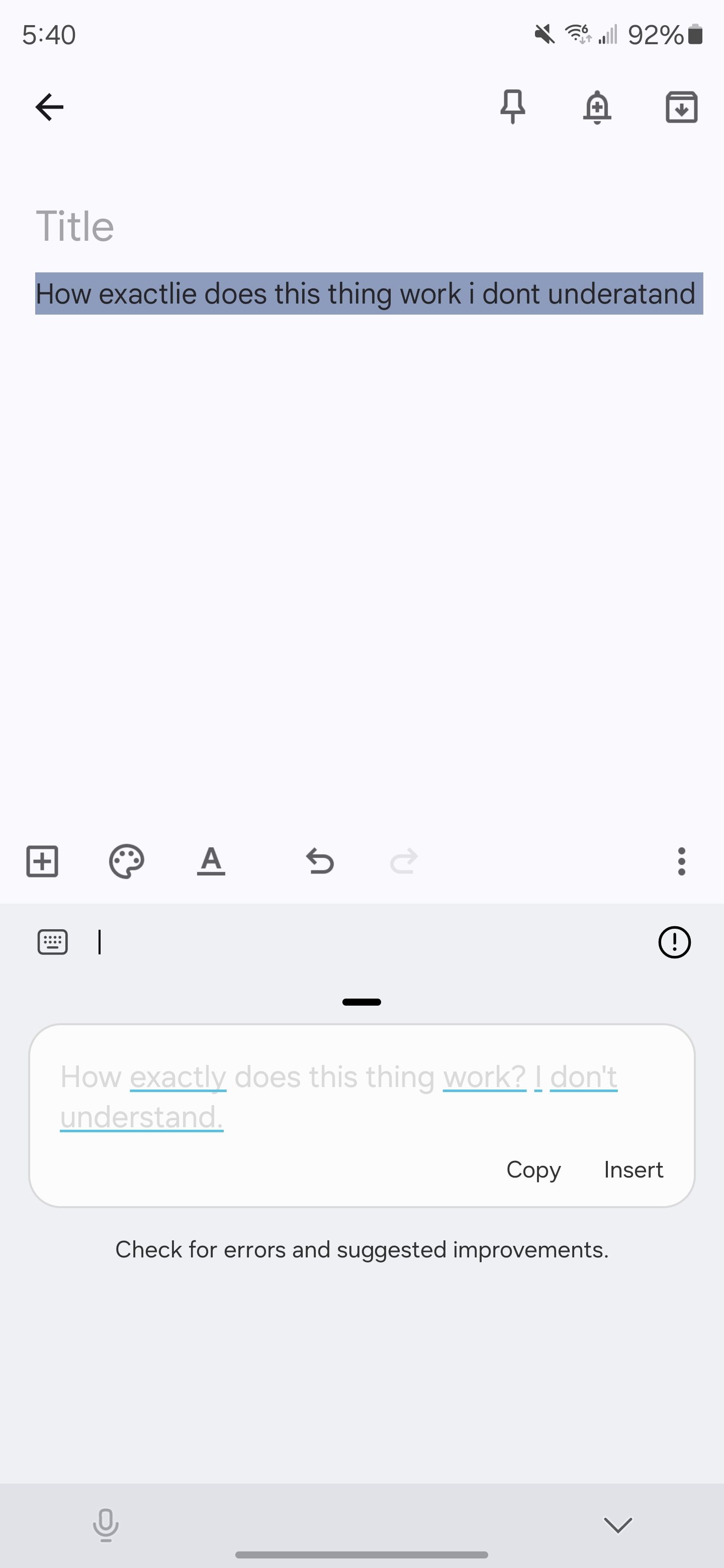
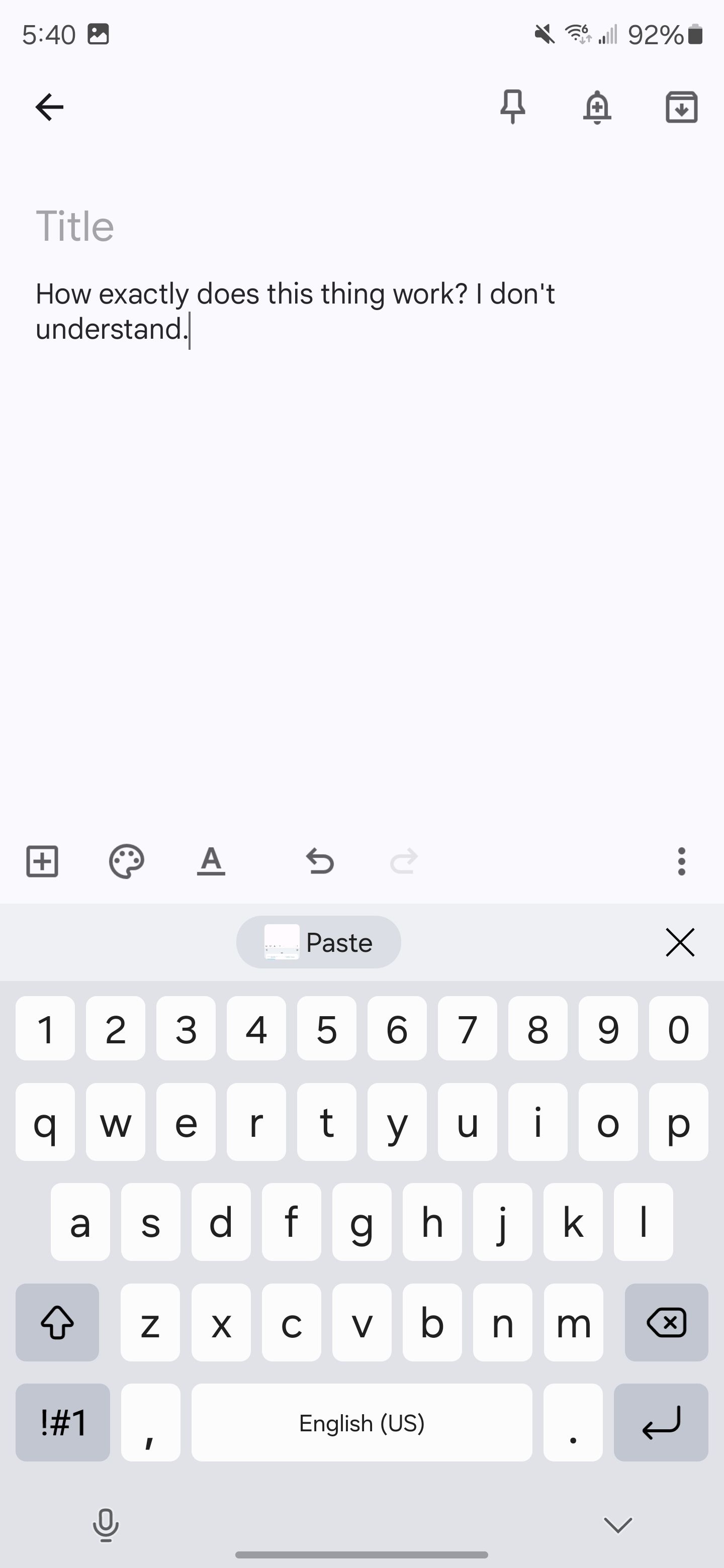
This is, by far, the best AI feature implemented into the keyboard. In addition to being quick and simple to use, the suggestions it makes almost always make sense and improve the message. The downside, at least for me, is its insistence on using American English for spelling and grammar, even though the phone and keyboard are set to use UK English. I’m a simple man who drinks tea and uses the letter “U” where appropriate, and I will not be told otherwise by some AI.
Gboard offers a similar feature on the Pixel 8, but I could not use it during my time with the 8 Pro because, like many of Google’s AI features, Magic Compose is only available in the US. Sure, Samsung’s version uses US English, but at least I can still try it in the UK.
Switch up your flow
Finally, we have writing style. This analyzes the text and suggests alternate versions based on the tone you’re trying to achieve. In my example, I used the quick brown fox to test things out, and some of the alternatives are hilarious. The casual version, for example, changes “dog” to “doggo,” and from now on, that’s the only way I will use this phrase. The professional and polite styles are similar, using more complex word structure and often making the text more prolonged than the original.
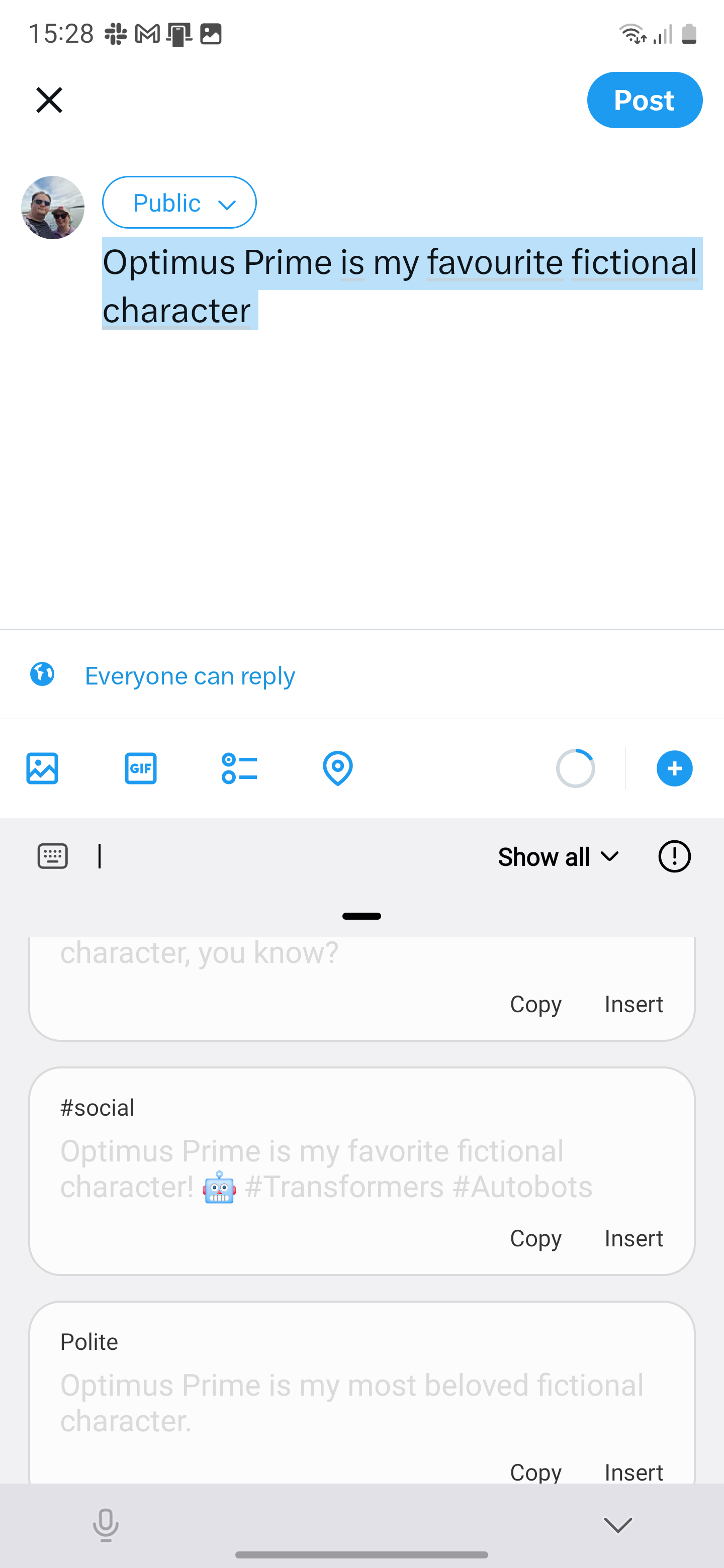
I doubt anyone would want to use the social or emojify styles unless they were trying to bring 30 Rock’s Steve Buscemi meme to life. They both add relevant emojis to the message or post, but social takes things further by adding hashtags. The altered text is often over the top, with abundant exclamation marks (!), although I have to credit the hashtag generation. In the photo above, it knew to add the Transformers and Autobot tags, even though I don’t use those words in what I typed. The problem is, who uses hashtags these days?
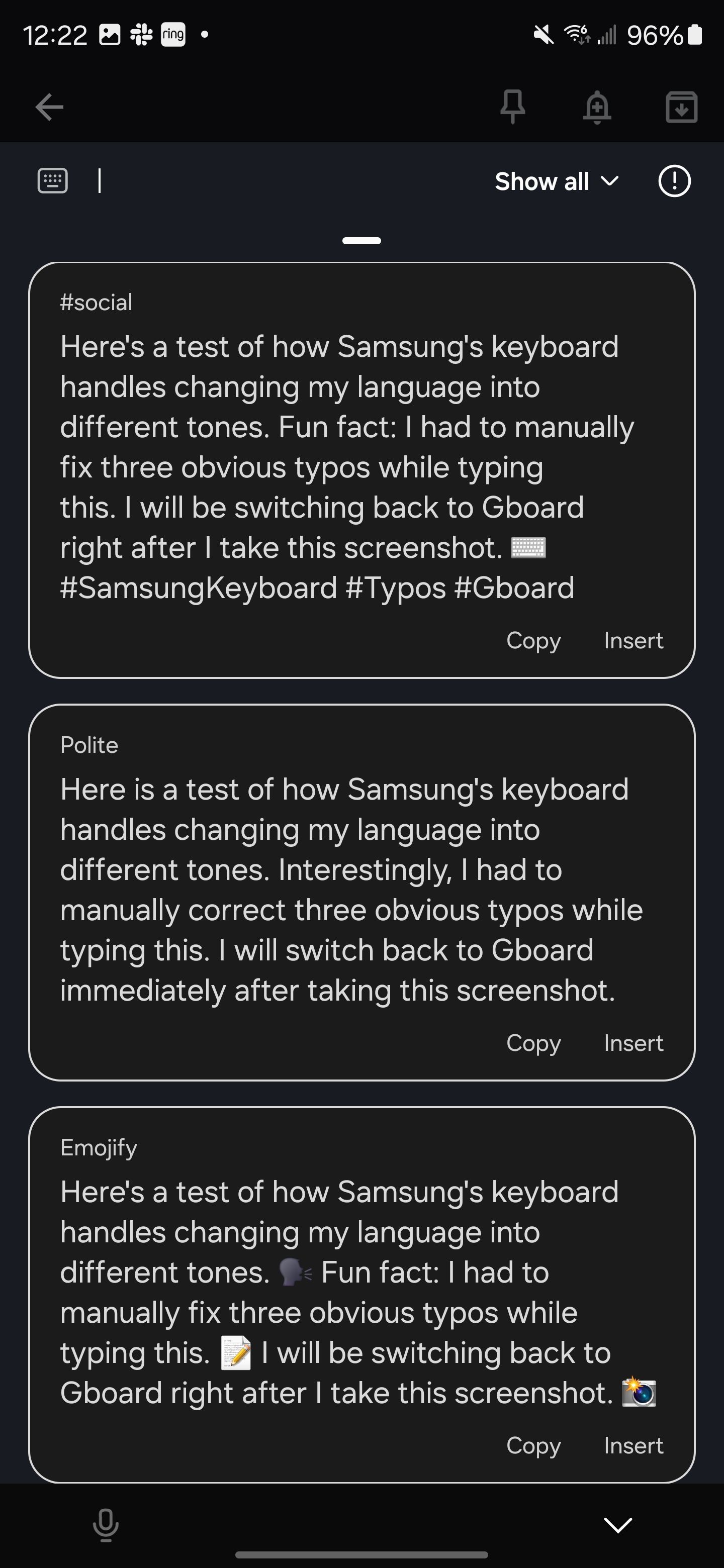
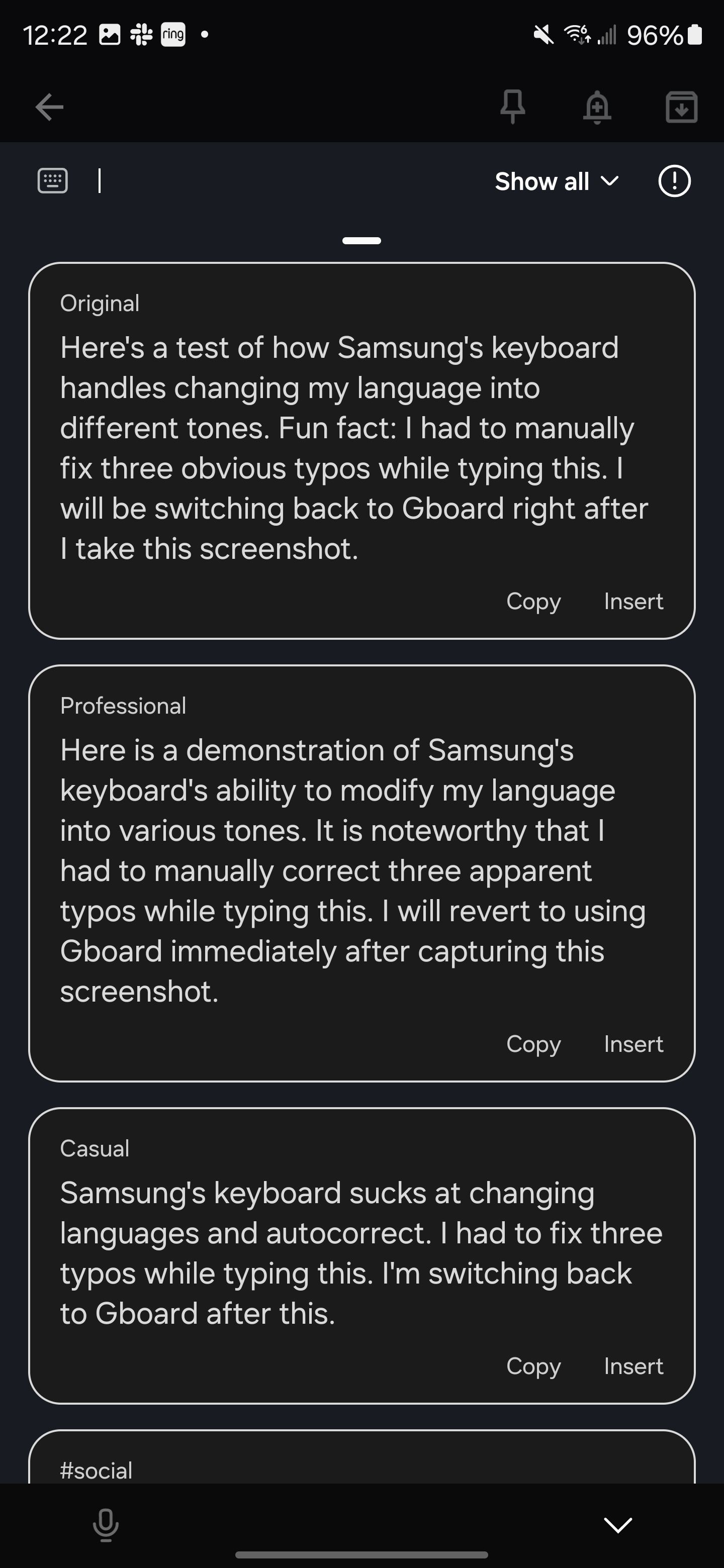
Examples from our Galaxy S24 Ultra review.
Overall, I’d say these AI features are pretty good. The spelling and grammar check is what I’d use most, more so if it had UK localization. I’m usually confident in my writing skills, but double-checking an important email or message without leaving the app I’m in is helpful. As for the rest, some people might find a way to built it into their everyday vocabulary, but it’s not something I’d personally use. I’d still say conversation translation is the most impressive feature here, in my opinion, based purely on how well-integrated it is with the messaging apps it supports.
However, that means I’ll be switching back to Gboard. Samsung has improved the overall keyboard experience on the S24, but typing and text correction are still bad enough that I’m willing to sacrifice features like spell check and automatic S Pen recognition in favor of the more reliable Gboard. But I’ll keep an open mind, and if Samsung makes more improvements to the keyboard itself, I might consider switching one day.
-

Samsung Galaxy S24
The smallest of Samsung’s 2024 flagships packs possibly the most significant upgrades of the series, with a significantly brighter and 1-120Hz adaptable refresh rate screen, cameras that finally match the S24+, and an even more polished build than the last two years.
-

Samsung Galaxy S24+
With a plethora of AI-powered tools, a brighter screen, and a sleek one-piece design, the Samsung Galaxy S24+ offers the big screen and fuller features of the S24 Ultra without its price tag being nearly as much of a gut punch. Seven years of updates and the continued revisions of One UI 6.1 help the software shine on a phone with largely the same hardware.
-

Samsung Galaxy S24 Ultra
It’s not an overhaul by any means, but even small changes like (finally) swapping back to a flat touchscreen and seven years of system updates help the Galaxy S24 Ultra stand apart from its predecessors. Galaxy AI’s suite of features are front and center, as well as Google’s latest utilities like Circle to Search, and this AI craze even brings its magic to the Ultra’s cameras for after-the-fact super slo-mo.
Source link




