Summary
- Google is making cosmetic improvements to Android features like the password manager UI, adhering to Material Design 3 guidelines.
- The updated password manager now includes a bottom bar navigation with tabs for Passwords, Checkup, and Settings.
- The modernized UI featuring reorganized elements is gradually rolling out but not yet available on all devices.
Given the mature operating system Android has become, most of the improvements you see to system elements are cosmetic, like ensuring adherence to the company’s Material Design 3 guidelines. We’ve seen several examples ranging from the Quick Share panel to Google News and several other apps Google maintains. Now, the password manager UI is in for an overhaul.

What is Google Material Design?
What’s Google’s design language all about?
Material Design 3 has been around since 2021, but several apps and UIs managed by the company aren’t compliant yet. For instance, the sign-in screen you see every time you use a Google account to sign in to a service was updated with a modern design featuring rounded corners and reorganized textual bits. Now, the password manager where you manage saved credentials is in for a revamp, 9to5Google reports.
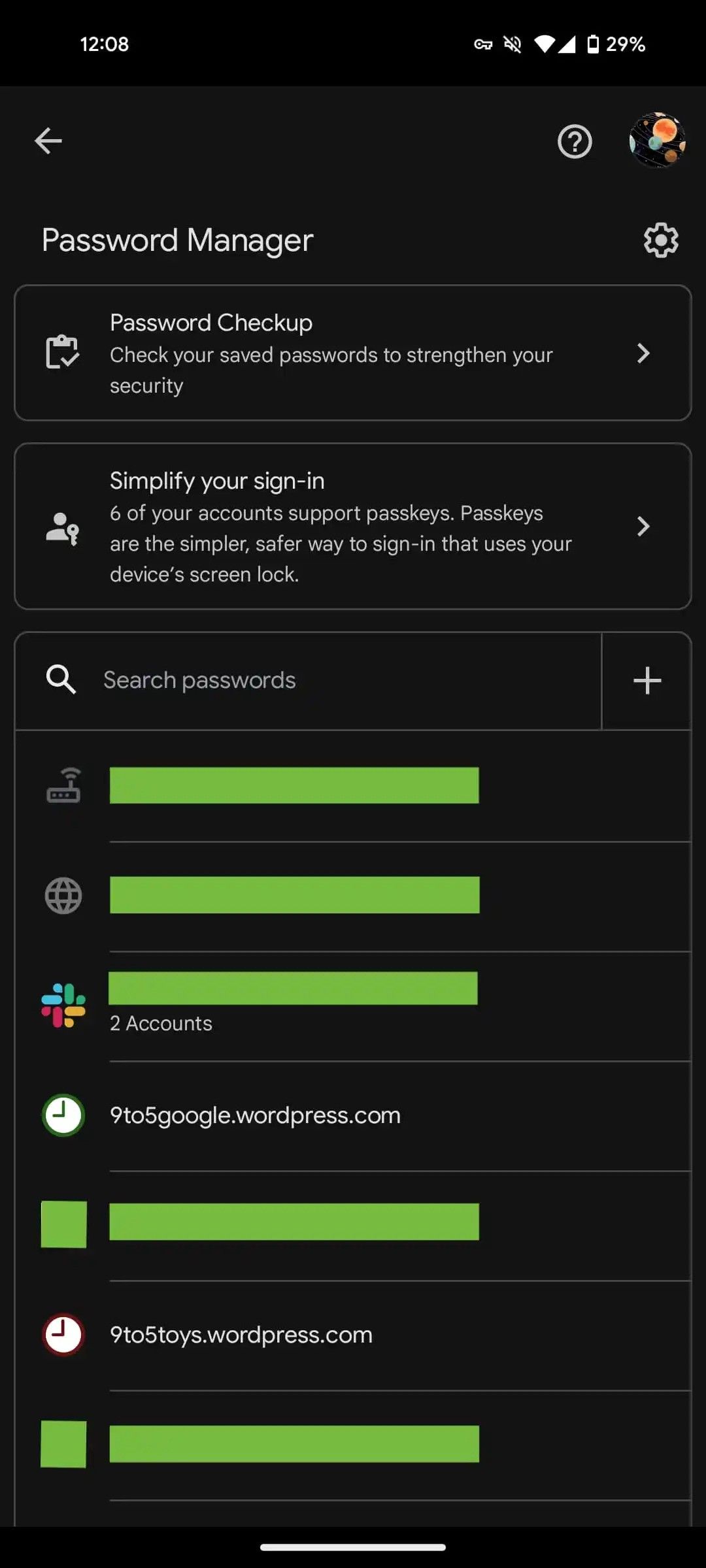
Old password manager UI
For years now, Google’s password manager for Android has looked a lot like the web version, featuring a search bar followed by an alphabetized list of stored credentials. Sandwiched between the two were options to switch to passkeys and check for compromised passwords. On Android, this password manager available through the Settings app is powered by Google Play Services, and a server-side update affecting version 24.16.16 is giving several users a taste of the modernized UI featuring a bottom bar.
Say hello to bottom bar navigation
Bottom navigation bar in the new UI
The bottom bar has three tabs — Passwords, Checkup, and Settings. The Passwords tab has a simple search field and a list of your saved credentials. Meanwhile, related options like the prompts to adopt passkey authentication and check for vulnerabilities have moved to the second Checkup tab. The password manager settings were relinquished to a gear icon earlier, but now the same options and their MD3 toggles get a dedicated tab in the bottom bar.
Although the new design is rolling out widely, it isn’t immediately available on all devices, typically indicative of a phased release.
Source link


