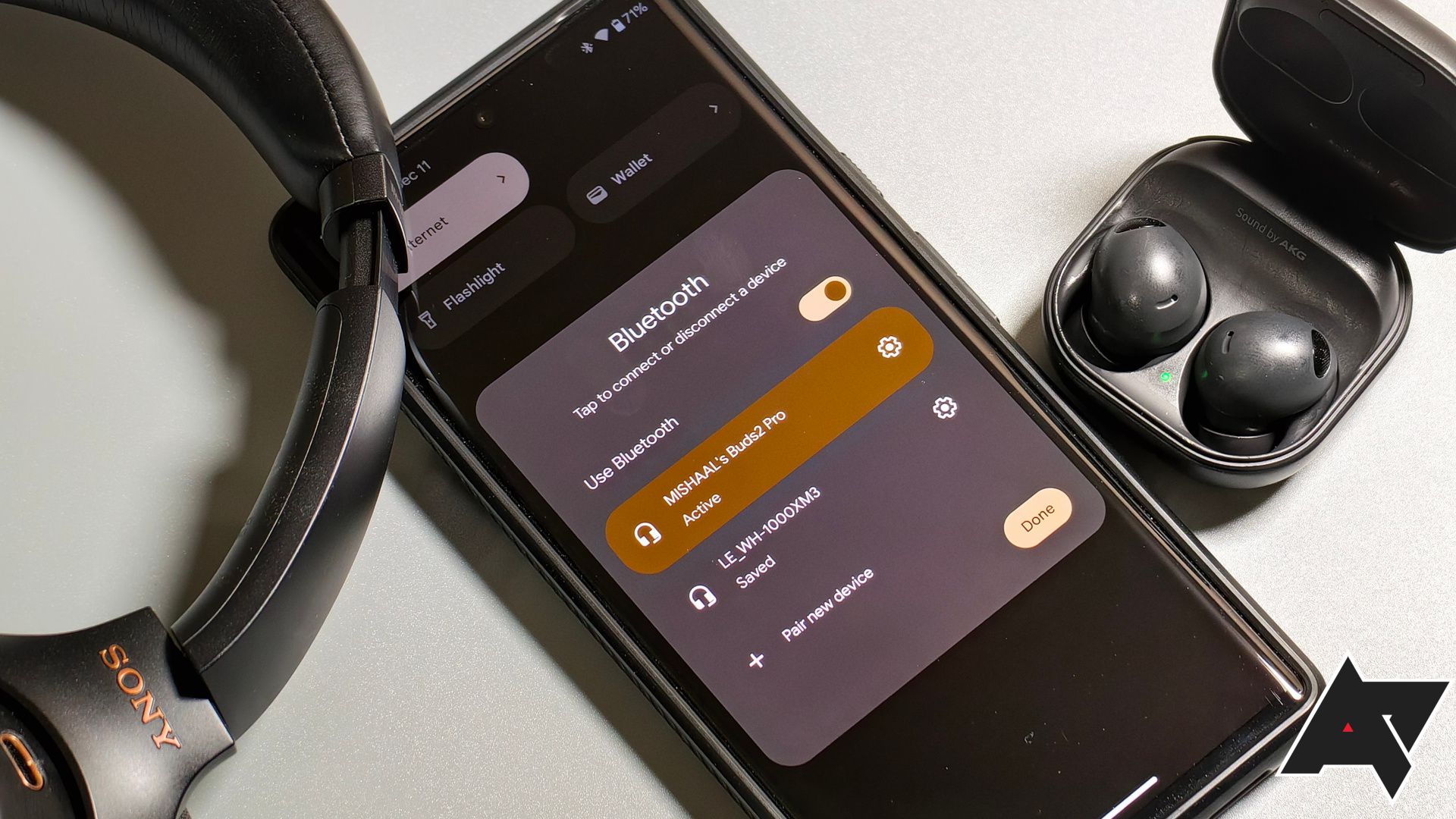The rivalry between Android and iOS has long been a topic of intense discussion, but both sides can agree that Android is the king of user control. Home screens can be arranged in any way, and apps can be downloaded from anywhere. If you want a truly customizable phone experience, Android is the obvious way to go. That’s what makes a particular change in the upcoming Android 15 release so perplexing. It appears Google is taking a page out of Apple’s book by removing some of the control out of users’ hands when disabling Bluetooth.
I’m speaking, of course, about the code found in a preview build of Android 15 earlier this month, which suggests Google is working on a feature that would automatically reactivate your device’s Bluetooth radio the day after you turn it off. It makes sense why the company wants to implement such a feature, given that its new Find My Device network depends on Bluetooth signals from billions of Android devices, but it has some users concerned about the implications for battery life, security, privacy, and control.

7 things you’ll hate about switching from Android to iOS
Don’t even get us started on the notifications
What we know Android 15’s Bluetooth Auto On
And how it might be implemented
The feature is referred to as Bluetooth Auto-on, and it works like this: When enabled, anytime you go to turn off Bluetooth in Quick Settings, a toggle reading “automatically turn on again tomorrow” may appear. It’s unclear if the toggle will be turned on by default, but the code does say that Android may inform the user that crucial services, such as Find My Device and Location, require an active Bluetooth radio. It also implies that a similar toggle may be found on the Settings pages for Bluetooth and Bluetooth Scanning. Again, we are talking about a hidden beta feature that may never make it to public release, but it still feels like a weird road for Google to consider going down.
You may be thinking, “If Google is giving us the option to toggle the feature off, why make such a big deal about it?” That’s a fair question, and my answer really depends on if this feature will be enabled by default. If it’s not, well, this will be another annoying window that must be clicked through at some point, and not much will change. But if it is, you have to assume that many users will just breeze past the popup, as we are all essentially programmed to do at this point, and that means that tens, if not hundreds of millions of Android devices will unknowingly have active Bluetooth radios.
Why always-on Bluetooth can be a bad thing
Concerns for battery life, privacy, and security
To be clear, I keep my phone’s Bluetooth on most of the time, and I think most users do, too. As aforementioned, it’s essential for many important features and services, such as navigation, file-sharing, interacting with smart devices, audio streaming, and the new Find My Device network. There are, however, instances when I want to shut the short-range radio off, and I can think of many reasons why having it secretly turned back on is a bad idea.
Battery life is the first and most obvious reason. Tests show that having Bluetooth enabled in newer smartphones costs you about 6 or 7% additional battery. That may seem like an insignificant amount — particularly in devices with all-day battery life — but it can vary quite a bit depending on if and how the Bluetooth radio is being used. And we’ve all found ourselves in a position where we would happily add an extra 7% to our phone’s battery.

How to find AirTags and other Bluetooth trackers with your Android phone
Keep an eye on what’s keeping an eye on you
Then there are the privacy and security concerns. I don’t think most smartphone users — myself included — put a lot of thought into what Bluetooth is actually capable of. You can get some idea just by scanning for nearby Bluetooth devices. What do you see? Phones? Tablets? Smart devices? Speakers? My colleague Matt shared this terrifying thought the other day: “You could probably tell how big a house is by counting the smart bulbs.” And that’s just in your home. What about a public setting, like the subway or a shopping mall? How many phones do you see? How about Bluetooth Beacons?
I’m really not trying to be a fearmonger here. There are plenty of protections in place on Android to prevent unwanted Bluetooth connections with foreign devices. Nonetheless, you can see why it’s important from a security standpoint. Turning your Bluetooth radio off should mean it stays off until you decide to turn it back on.
The future of control in the Android ecosystem
Will Google continue to sacrifice user autonomy for its bottom line?
Beyond the battery, privacy, and security concerns, there is the worry that Google is slowly taking control away from Android users to benefit its bottom line. Heck, it wasn’t too long ago the company admitted that it intentionally made it nearly impossible for users to keep their location data private. These moves make sense, obviously, from a [shady] business perspective, but you have to wonder if the folks in Mountain View are thinking about the users at all. How many users have stayed on Android because they know they have full control over their devices and settings? And how many will remain if that control continues to disappear?
Source link