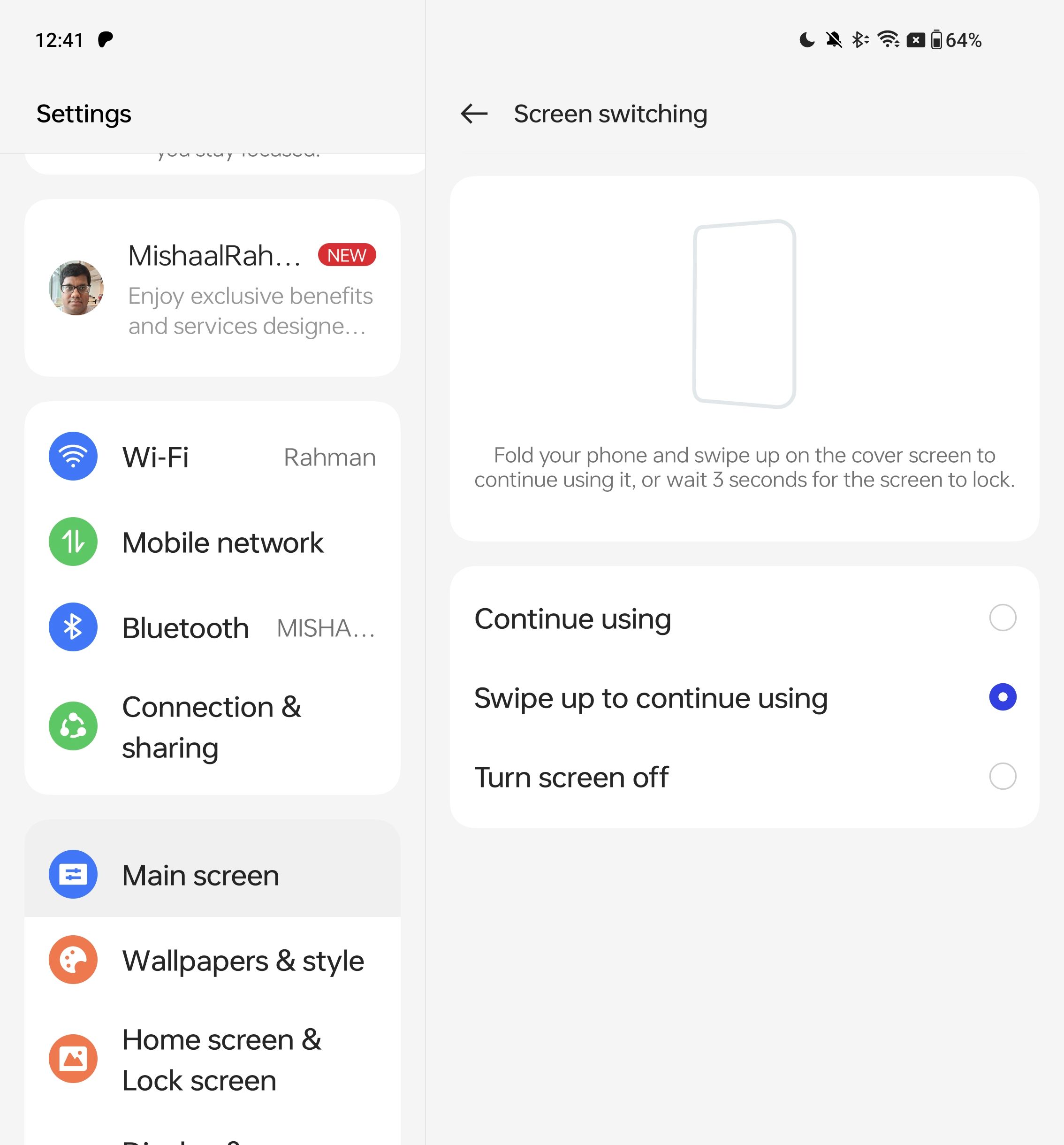Summary
- The Pixel Fold lacks a setting to control when to continue apps on the cover screen, but Google is working on introducing this feature in a future Android release.
- A feature called “Continue using apps on fold” appeared in an earlier beta and offered similar functionality, but was taken away in a subsequent version and hasn’t returned since.
- A new feature, possibly called “Swipe up to continue,” has been spotted in today’s Android 14 QPR3 Beta release that would allow users to swipe up on the cover display to continue using an app after closing the Pixel Fold, similar to how OnePlus handles this transition.
The Pixel Fold is Google’s first attempt at making a foldable phone, so it makes sense that the device lacks some of the bells and whistles that some other foldable phones ship with. Fortunately, missing software features can always be introduced through updates, and the Pixel Fold has already received several of those. One feature missing on the Pixel Fold is a setting to control when to continue apps on the cover screen, but it looks like this functionality is in the works, according to code we discovered in today’s Android 14 QPR3 Beta 1 release.

Android 14 QPR3 Beta 1 is here with our first look at June’s Pixel Feature Drop
With the March Feature Drop all but ready, Google’s beta program has a new focus
Currently, when you fold to close the Pixel Fold, the screen just turns off unless you’re using Google Maps for navigating or watching a video in full screen. Most apps just don’t transition from the inner display to the cover screen, which can be a hassle if you need to keep glancing at a particular app (like Google Keep) while out and about. In the first beta for Android 14 QPR1, Google actually added a setting called “Continue using apps on fold” that let you choose whether you wanted to always turn the cover screen on when you fold your device, never turn the cover screen on, or only turn it on when you’re using an app that prevents your screen from going idle (like games or videos).
That setting was removed from the subsequent beta and hasn’t returned since, much to the disappointment of Pixel Fold owners. However, it seems that Google might be bringing this feature back in a future Android release. While digging through the Android 14 QPR3 Beta 1 release, I discovered strings that suggest that this feature might return under a new name: “Swipe up to continue.”
<string name="stay_awake_on_lockscreen_summary">Fold your phone and swipe up on the front display to continue using the app, or wait a few seconds for the screen to lock</string><string name="stay_awake_on_lockscreen_title">Swipe up to continue</string>
The new version of this feature seems to be similar to how OnePlus handles this transition on the OnePlus Open. When you fold your phone to close it, you can choose whether to swipe up on the cover display to continue using the app or just wait for the screen to timeout.
The swipe up to continue using setting on a OnePlus Open

First Pixel Fold 2 leaks show a radical new design for Google’s foldable
And it’s pulling some inspiration from the OnePlus Open
We checked a Pixel Fold running the latest beta but could not find this setting, which suggests it’s still in development. It’s possible this feature will land in the stable release of Android 14 QPR3 in June, or it might be reserved for the upcoming Android 15 release later this year. We’ll keep an eye out on subsequent beta releases to find out more.
Source link