JBL’s first attempt at building a smart case for the Tour Pro 2 earbuds was a rousing success that left me impressed and optimistic about the product line. Some people may see a touchscreen smart case as a gimmick, but it’s often faster and more convenient to change sound profiles or access play controls than fiddling with apps on a phone.
While it’s not yet time for JBL to refresh their best earbuds, the smart case is coming to the next most accessible line with the Live 3 series. All the best things about the flagship are here, but at a lower price and with a few key improvements.


Editor’s choice
JBL Live Beam 3
The JBL Live Beam 3 earbuds build on the smart case first introduced by the Tour Pro 2, offering volume and playback controls, audio profile switching, and several other settings. They’re capable of adaptive ANC with six microphones, multipoint, JBL Spacial Sound, wireless charging, and support for most major high-res codecs, including LDAC and Bluetooth 5.3 with LE Audio.
- Highly functional touchscreen case
- Great ANC performance
- Really good audio quality and EQ control
- Multipoint support
- Expensive compared to comparable earbuds
- Case is fairly chunky
Price and availability
The price of the Tour Pro 2 was potentially a little hard to swallow, and it was fairly easy to see that the smart case was responsible for elevating it above most comparable buds. The Live Beam 3 haven’t eliminated that price gap, but it’s a bit more accessible at $200. And if you prefer a different shape, the Live Buds 3 are priced the same and otherwise virtually identical.
You can also choose between four different colors: Blue, Silver, Black, and Purple. These are available directly from JBL’s site or through popular online retailers like Amazon and Best Buy.
What’s good about the JBL Live Beam 3?
A strong case for smarts
It’s impossible to talk about the Live Beam 3 without immediately comparing their case to the Tour Pro 2 case. The two have quite a bit in common, but the newer model has matured in many ways. In fact, nearly all my complaints about the original case have been addressed.

Related
JBL Tour Pro 2 review: Smart earbuds, smart case
No gimmicks here; the case should be a template for premium buds going forward.
For example, the Tour Pro 2 had a top-loading case that required fairly intentional handling of the buds to place them back inside. This becomes easy enough to do with a little practice, almost like a reflex, but it still warranted improvement. JBL solved this with the Live Beam 3 case by turning to a design where the whole side with the display is now the lid, and the buds lie flat inside. Dropping the buds into the case requires very little effort, and internal magnets help to guide them into position.
To help prevent the case from being dropped, a hard loop has been added to one corner so it can be hung on a lanyard, wrist strap, or maybe attached to a purse or bag.
JBL did a great job with the software on the first attempt, so I’m happy to see the same interface return. Outside of a handful of specific screens, most can be turned off using the mobile app. I generally keep the player controls active but regularly slide to the volume, or EQ presets when I need to.
While it’s the same interface, there have been several subtle tweaks, and it’s clear that JBL’s team is actively improving the software. The one larger change came to the lockscreen, which now includes a slider reminiscent of the original iPhone, unlike the earlier version, which would accept any left-to-right swipe.
This has completely eliminated accidental pocket-unlocks, which actually were a problem with the old lockscreen. However, it now requires that your finger hit a fairly small touch target; sometimes it takes a few attempts. It’s not a breaking issue because sometimes it will auto-unlock for you, and I like the attention to detail, but it could use some refinement or some user-defined options.
Turning our attention to the buds, the Live Beam 3 drivers produce a nicely balanced listening experience. The highs and mids are crisp and clear, while the bass tones are pleasantly boomy. The low-end frequencies still don’t deliver the huge thumps serious bass lovers might demand, but I am detecting slightly more punch than the Tour Pro 2 buds, so JBL is at least closing the gap.
Like the Tour Pro 2 buds, I strongly recommend activating and training the Personi-Fi feature to unlock some richer sound processing. I’m not in love with the included EQ presets, which is always a problem with any buds I review. However, JBL’s app supports one of the most customizable EQ curves I’ve ever seen, so you can really dig in to fine-tune the listening experience that works best for your favorite music.
ANC performance was one of the most impressive aspects of the Tour Pro 2 buds, and I felt like they were likely to rival some of the best on the market, like the venerable Sony WF-1000XM5. The Live Beam 3 are still quite good, but in a side-by-side comparison, it’s clear that some frequencies are still apt to break through. For example, trying them both in a room with a loud fan and an A/C unit still allows some of the higher-pitched tones to cut through, whereas the Tour Pro 2 made the room seem virtually silent. Either way, I can still hear most speaking with ANC on, and I can activate TalkThru without hearing the punishing sound of “air” noise.
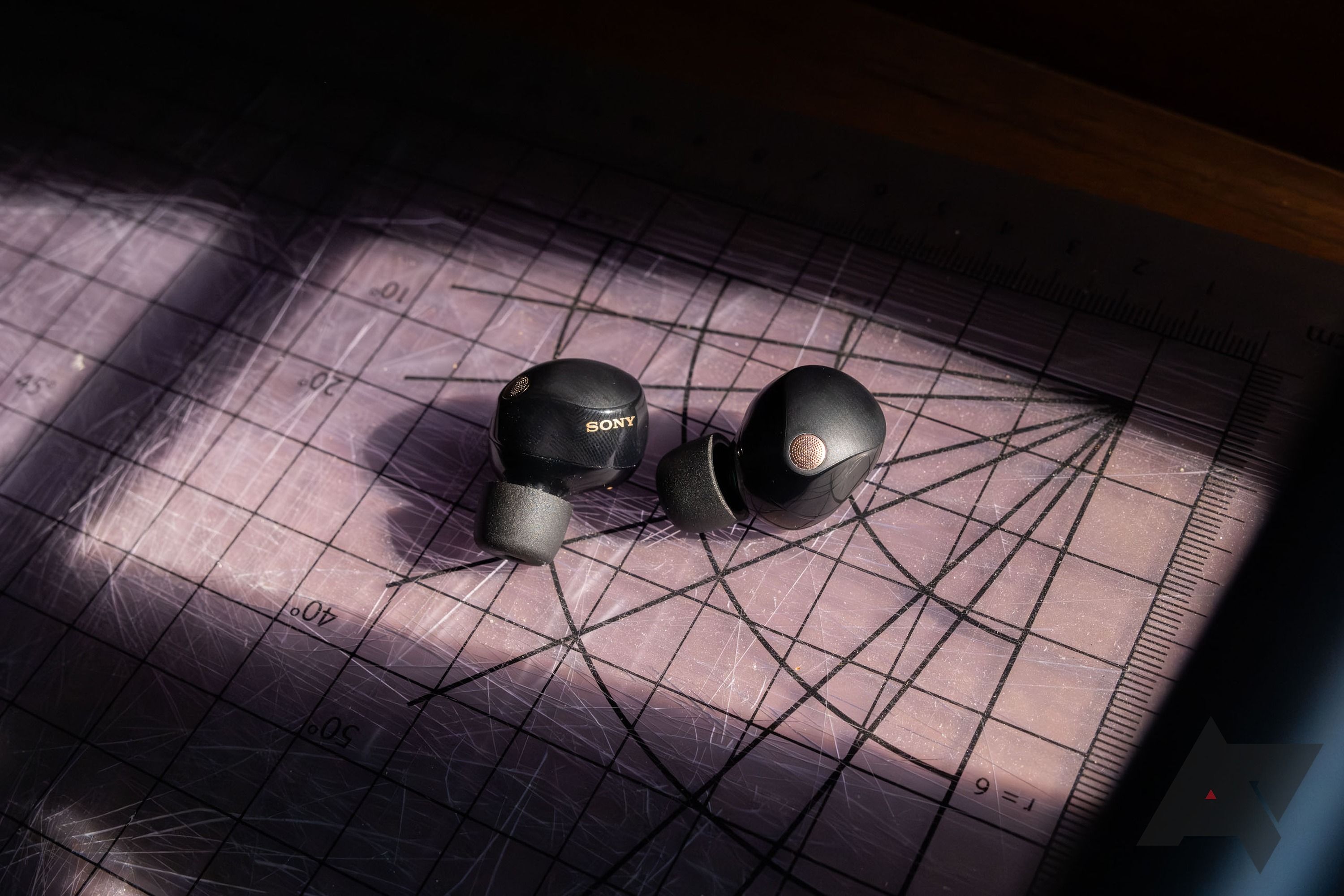
Related
Sony WF-1000XM5 review: The buds to beat
Great audio + great ANC + great battery life = great earbuds
Physically, the buds are lightweight but sturdy, and the shape locks into my ears tightly. They fit me more tightly than the Tour Pro 2 buds, making them better suited to workouts, but slightly less comfortable. I still didn’t have trouble wearing them for long sessions. Of course, this is true for my ears and may not be true for everybody.
Finally, I’ll want to touch on multipoint briefly. The Tour Pro 2 buds weren’t advertised as supporting multipoint, but it was functional, if a bit buggy. Since then, firmware updates have resolved the issues on that model, and the Live Beam 3 buds are working perfectly straight out of the box.
What’s bad about the JBL Live Beam 3?
Better, but not flawless
The Live Beam 3 buds and case provide a really good experience, but there are still aspects that could be improved.
The setup process is excellent for most phones and laptops thanks to support for Google Fast Pair and Microsoft Swift Pair — sorry iPhone and Mac users, it’s the old way for you. Unfortunately, after pairing a phone, the next thing most people are likely to pair is a laptop, and that’s where things get messy. There’s no way to enter pairing mode if there’s already another device connected, which means you have to turn off Bluetooth or get enough distance from any paired device if you want to pair with a new one.
Here’s the thing… There’s a touchscreen. This experience would be phenomenal if a long press on the physical button brought up a screen with connected devices and a button to start pairing. While we’re at it, maybe that screen could manually switch audio sources if both happen to be playing sound.
One thing that’s always hit-and-miss with wireless earbuds is low latency, otherwise known as gaming mode. The Tour Pro 2 buds didn’t have one, but JBL tried something close with the Live Beam 3. It’s called Video Mode (as opposed to Audio Mode), and it does have lower latency, but maybe not quite enough. Audio Mode has a roughly 300-350ms delay, which is perfectly fine for music and podcasts, but Video Mode brings this down to roughly 50-100ms.
That’s good enough that you might not notice the dialog doesn’t perfectly line up with lips, but it’s still a little slow for games with precisely timed sound effects for fast reaction times. I should quickly mention that this only impacts live audio playback like you’ll get from VLC. In contrast, many devices and apps support latency syncing, which is why you can watch Netflix or YouTube on your phone or computer, and the audio is always perfectly synced.
Should you buy them?
The smart case is still a new and largely unexplored feature for wireless earbuds, but it’s also an intuitive and natural fit that JBL seems to have figured out very well already. I don’t always use the touchscreen, but it’s great when it’s more convenient or accessible than tapping on the buds or reaching for my phone. It’s not for everybody, of course, and some people may get very little value while others find it transformative for quickly changing presets, ANC modes, and other settings.
Outside of a few quirks, mostly side effects of early development, I have very little to complain about with the Live Beam 3. In terms of features, I see everything I care about having, and the audio quality is right up there with any $150 buds on the market. Ultimately, this comes down to whether you would use the case and whether it’s worth spending more.


Editor’s choice
JBL Live Beam 3
JBL Live Beam 3 earbuds feature a smart touchscreen case that offers volume and playback controls, audio profile switching, and many other user-selectable features. They offer ANC powered by six microphones, support for most major high-res codecs, including LDAC and Bluetooth 5.3 with LE Audio, JBL Spatial Sound, and Personi-Fi 3.0, wireless charging, and multipoint support.

Related
Best wireless earbuds in 2024
Your ears deserve the best, so choose the best wireless earbuds
Source link




