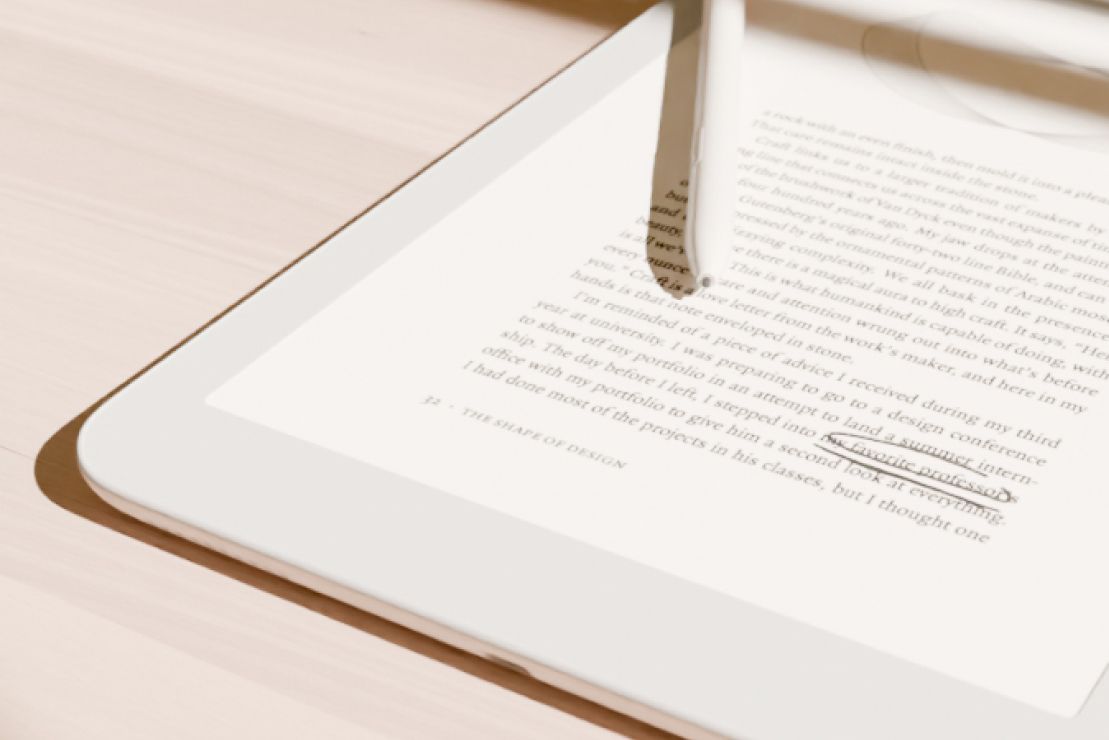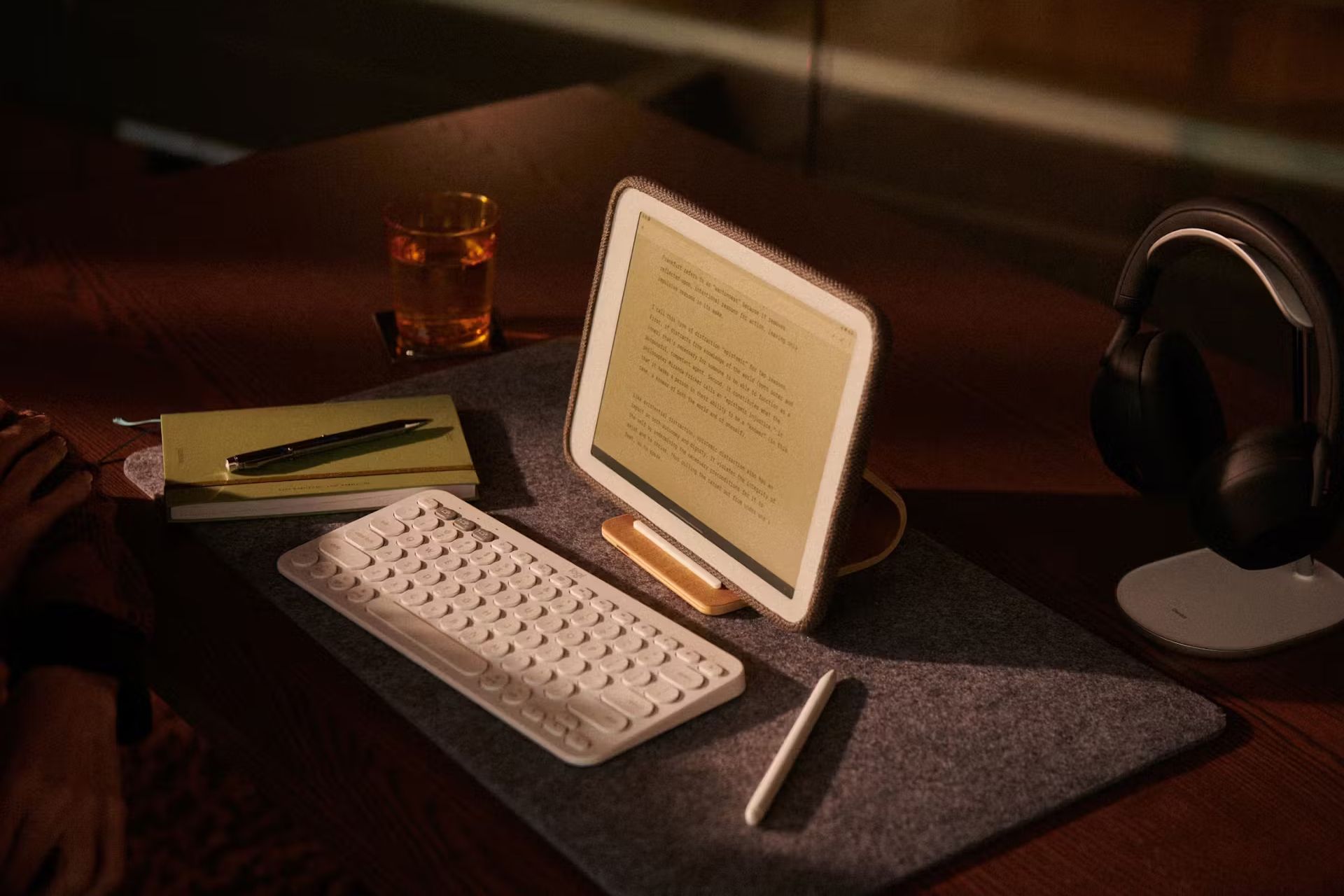Summary
- Daylight DC-1 offers a TLCD screen called LivePaper with video quality, no ghosting, and better battery life compared to E Ink devices.
- With a Wacom layer, octa-core processor, and 128GB memory, the DC-1 promises a distraction-free experience on a custom Android build.
- While priced at $730 and with button placement concerns, Daylight’s DC-1 tablet with reflective display technology is expected to sell out.
As more and more of the world spends extended amounts of time looking at electronic devices, the long-term effects of looking at an LED display are becoming more apparent. The light emitted from your phone or monitor can induce headaches or compromise your quality of sleep, but a new company called Daylight is here with a possible solution.

Daylight DC-1
The Daylight DC-1 is a new $730 tablet with a black-and-white, non-emissive display, perfect for low-power reading and browsing.
- SoC
- MediaTek Helios G99
- Display type
- TLCD
- Display dimensions
- 10.5 inches
- Display resolution
- 1600×1200
- RAM
- 8GB
- Storage
- 128GB
- Battery
- 8000mAh
- Ports
- USB-C, MicroSD, Pogo
- Wi-Fi connectivity
- Wi-Fi 6
- Bluetooth
- Bluetooth 5.0
- Weight
- 1.2 lbs
- Stylus
- Wacom passive EMR
It’s called the Daylight DC-1, and it’s a $730 tablet with a black-and-white, non-emissive display. Daylight won’t come right out and say what type of display it uses, but it likes to compare its screen to the old Pebble watch that was discontinued back in 2016. That device had a black-and-white transflective LCD display and it appears that Daylight is using the same type of technology for the DC-1.
The screen is the star
The display really is the main selling point of the DC-1. For whatever reason, Daylight doesn’t want to say “TLCD,” and instead compares it to “E-ink, but better.” It calls its version of TLCD LivePaper, and with its black-and-white palette of colors, it does look a lot like E Ink, but aside from the fundamentals of how it works, it differs in three main points. First, LivePaper has a refresh of 60fps, meaning it’s suitable for watching video. Second, it doesn’t suffer from any ghosting that’s a common issue with E Ink devices. Finally, it’s not bistable, which means that it will have days of battery life instead of weeks like your Kindle or Kobo would.
Source: Daylight
At its core, LivePaper is a reflective display technology, so it relies on ambient light to illuminate the display as opposed to an emissive display, which uses an LED backlight. But the DC-1 also ships with a backlight that uses DC power to control its dimming level. This is in contrast to the pulse-width modulation that most devices use to control the light intensity. PWM essentially flickers a display to make it appear more dim which can induce eye strain and headaches in some people.

Best tablets for taking notes in 2024
Productivity, portability, or even affordability – no matter your preference in note-taking tablets, we’ve got the best options for you
Let’s talk specs
The DC-1’s LivePaper display will be 10.5 inches with 1600×1200 resolution and a refresh rate of 60fps (although its pixel density is only 190ppi, which seems a little low to us). Under the hood is an octa-core MediaTek Helio G99 processor with a 2.2GHz max clock speed and 8GB of LPDDR4X memory. The DC-1 also has a Wacom layer and will ship with a passive EMR stylus.
Even though the battery life on TLCD devices can’t compete with E Ink, with its 8000mAh battery the DC-1 should be able to get up to three days of use, according to Daylight. The USB-C charging port also supports PD fast charging. It has 128GB of internal memory as well as a MicroSD slot. As far as connectivity, there’s no word on if the USB-C port will support OTG, but it does support Wi-Fi 6 and Bluetooth 5.0. There are even Pogo pins so it appears that Daylight has plans for accessories further down the road. The whole package comes in at around 1.2 pounds.
Source: Daylight
On the software side of things, it’s running a custom Android 13 build Daylight is calling Sol:OS. It’s supposed to provide a more distraction-free experience than stock Android, but Daylight doesn’t get too deep into the details. It does tout the fact that you can download Android apps (something that Supernote is still struggling to implement), so it will probably come preloaded with the Play Store.
Hot takes incoming
Although I’m not crazy about the Nook-like design with the wide bezel, I really want to get my hands on one of these. Daylight compares the writing experience on the DC-1 to that of the ReMarkable 2, which is one of the most paper-like writing experiences available on a portable electronic device.

ReMarkable 2 tablet review: Top-tier writing experience, but that’s it
One of the best E Ink tablets for writing, marred only by its lacking e-reader functionality
I think the choice to use a black-and-white screen is a bold one that will resonate with a lot of people, but the $730 price tag is a hard pill to swallow. I also think that the placement of the buttons on the shoulders was a poor choice. Daylight has leaned into the “better than E Ink” angle with its marketing, and the e-reader crowd wants buttons on the bezels, not the shoulders.
Even with my nitpicks, I think the DC-1 will sell out (probably today). Daylight is calling this the “Founders Edition,” but it’s really the second round of tablets it’s released after the first batch sold out. I hope I’m right because Daylight says that money made on this tablet will be reinvested into a smartphone, similar to the one Bigme announced earlier this month. The renaissance of reflective display technology is upon us, and I am here for it. The DC-1 is available for pre-order now and will start shipping on September 30.
Source link