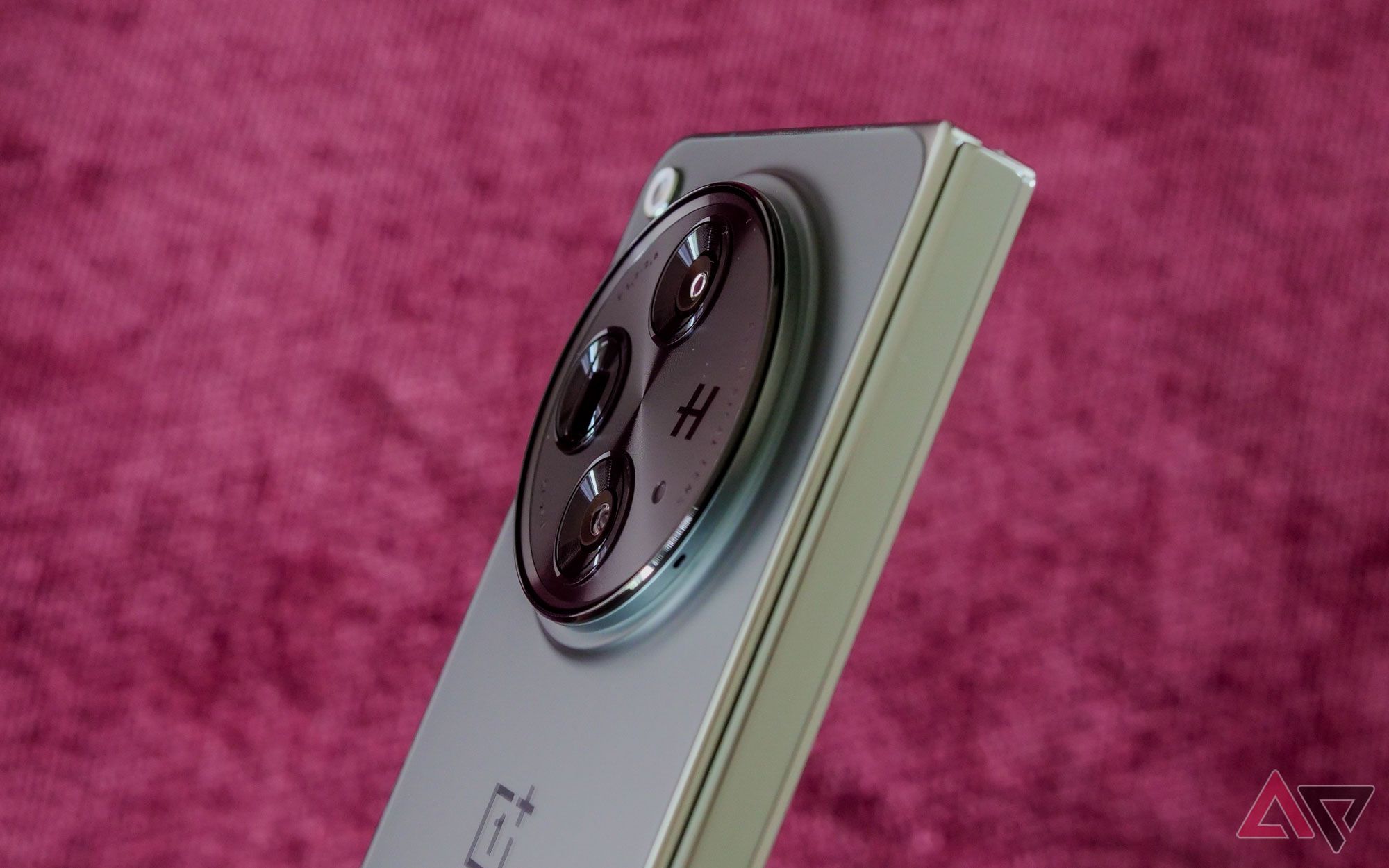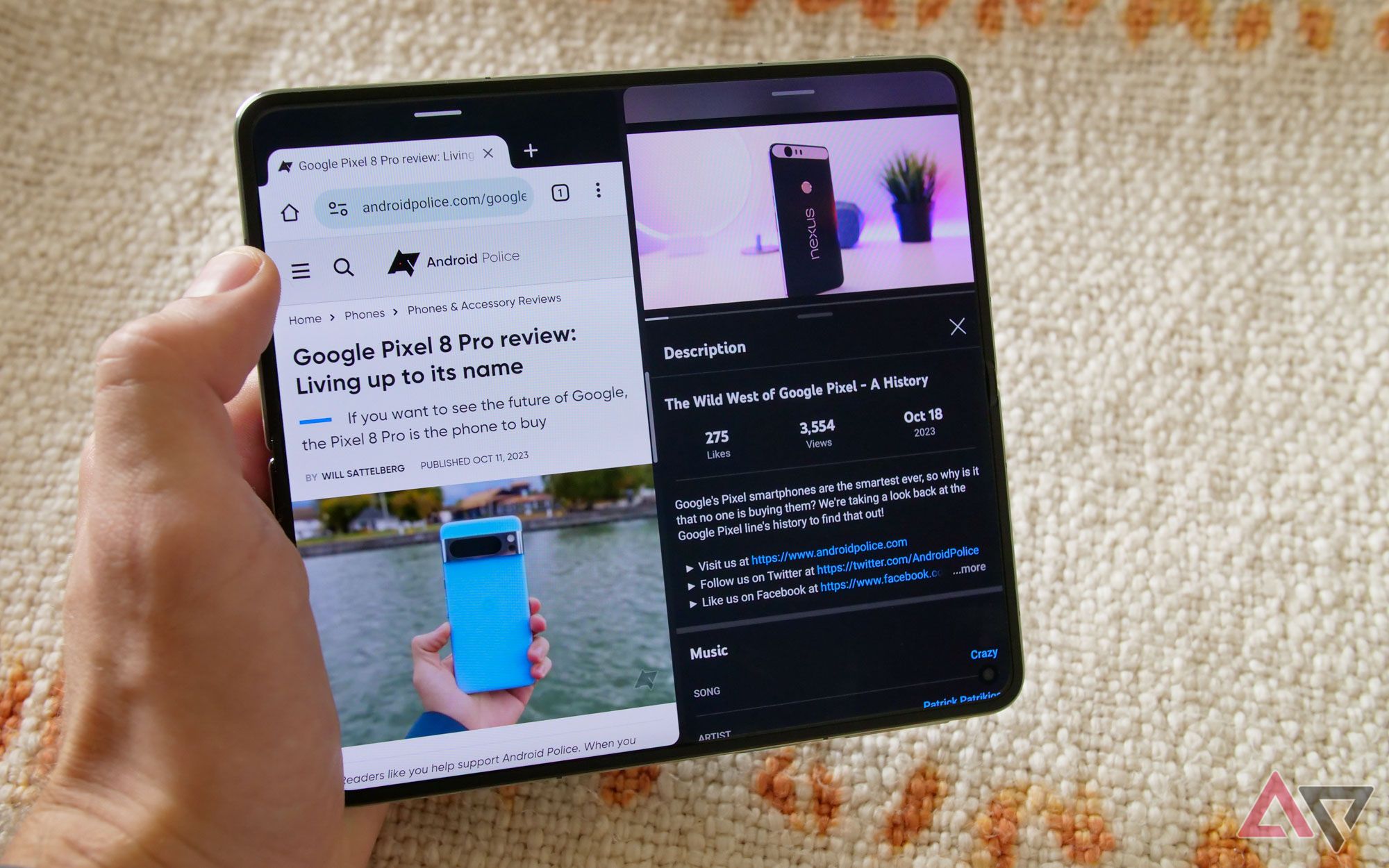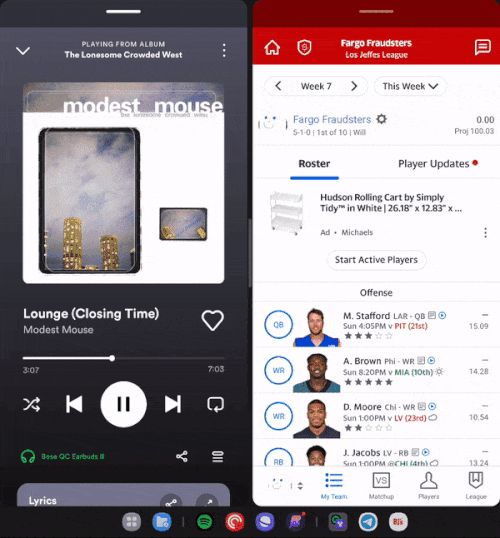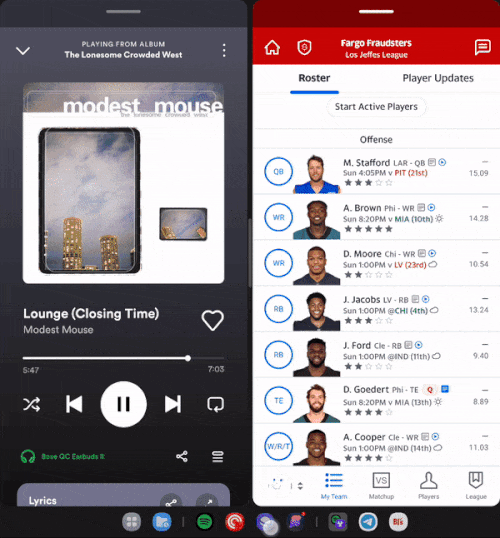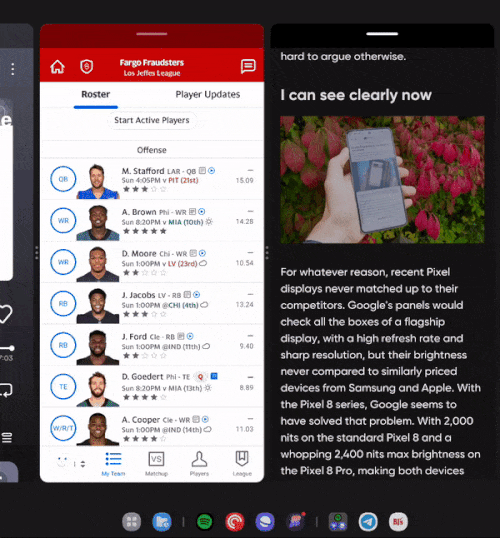Just one year ago, foldable fans in North America were stuck lamenting their lack of choice in the market. Don’t like Samsung? You can take your luck importing one of several China or Europe-exclusive options from brands like Oppo or Honor, or keep biding your time while hoping someone arrives with a more exciting option. And considering Samsung once again delivered the slightest of refreshes on the Galaxy Z Fold 5 this year, most enthusiasts knew the latter wouldn’t be an option.
How quickly times change. 2023 has proven itself to be the year of the foldable — at least in the US. In addition to new Flips and Folds from Samsung, we saw Google enter the market with the lovably imperfect Pixel Fold, alongside new clamshell phones from Razr at some seriously impressive price points. And now, all eyes are on OnePlus. More unabashedly tied to Oppo than ever before, the OnePlus Open brings its parent company’s folding hardware to the US market for the very first time. And to my utter delight, if you can deal with some of the software quirks guaranteed by modern OxygenOS, this might just be the foldable to buy.


Staff Pick
OnePlus Open
The OnePlus Open isn’t flawless, but it’s the best piece of foldable hardware that has hit the North American market. If you can live with OxygenOS in its current state, it’s likely to stand as the foldable to buy for the foreseeable future.
- This is what a foldable should look and feel like
- Excellent battery life and performance
- Some solid big screen customization
- Pretty great camera, especially as far as foldables are concerned
- OxygenOS just doesn’t feel polished
- No wireless charging
- Some HDR weirdness on the telephoto lens
- Occasional delayed notifications
UPDATE: 2024/07/31 06:17 EST BY DOMINIC PRESTON
Availability and network
As is quickly becoming a pattern with OnePlus, the OnePlus Open won’t be found in any carrier stores. You’re able to purchase it unlocked for use on the network of your choice from OnePlus, Best Buy, or Amazon in the US for $1,700. If you purchase the device from OnePlus directly, you can trade in an old phone for a discount.
Internationally, this phone launched as the Oppo Find N3. These devices seem virtually identical aside from the color choices and the branding, seemingly cementing OnePlus as the true North American arm of Oppo for the foreseeable future. Some markets will get both the OnePlus Open and the Oppo Find N3.
Design and display
I have to be honest — the OnePlus Open makes about as strong a first impression as I’ve seen to date. Like Samsung’s hardware, it ships with its massive display unfolded in the box, ready to greet you when you first lift up the lid. Unlike Samsung, however, this device truly feels like what you’d expect from a big-screen foldable right now.
Yes, the Galaxy Z Fold 5 — a device this phone will be compared to endlessly, for better or worse — slimmed off some weight, alongside the inclusion of a new hinge to eliminate its gap. The OnePlus Open has it beat on all fronts here. In addition to being a first-gen foldable without space between the displays, it’s thinner, lighter, and sports a front display that you could easily confuse for a traditional smartphone, though the more recent Z Fold 6 has closed the gap.
Okay, maybe I’m being unfair. As I’ve already alluded to, the OnePlus Open is nearly identical to the Oppo Find N3, meaning it technically, quietly, has two earlier iterations that never made it to market in the US. Those phones showed the potential in a OnePlus foldable eventually arriving stateside, though, something the company has seemingly made good on with the Open.
Practically every aspect of the OnePlus Open’s design improves on ideas we’ve seen from Samsung and Google. The chassis on my Emerald Dusk unit measures just 5.8mm thick when unfolded, or 11.7mm when closed. At 245g, it’s a touch lighter than the Galaxy Z Fold 5 (253g) and a hell of a lot lighter than the Pixel Fold (283g). The Voyager Black model trades the matte glass for a vegan leather finish that is imperceptibly thicker (5.9mm open, 11.9mm closed) and lighter (239g — OnePlus is quick to tell you that’s lighter than the iPhone 14 Pro Max, and this version is a dead match for the 239g Z Fold 6).
If you’ve only held North American foldables — as I have, with the exception of a couple of demos at this year’s Mobile World Congress — the difference is astounding. This phone feels like something you’d want to carry around with you, because truthfully, it’s not that different from any other non-folding hardware. Honestly, it’s thinner than most phone cases.
Well, with one pretty noticeable exception. OnePlus made a huge deal about hiding its lenses in the teasers leading up to the Open’s official unveiling, and frankly, I’m not really sure why. Yes, this is the company’s largest camera bump to date, a Hasselblad-branded circular behemoth that takes up nearly half of the rear. But it’s not that much of a leap compared to the OnePlus 11, and if anything, I appreciate how much it feels of a piece with the rest of the body.
Overall, the Open’s exterior is great. I’m happy to see OnePlus has swapped to matte glass on the back (or, again, vegan leather if you opt for the black model), though the shiny metal rails still pick up plenty of fingerprints and grime. Meanwhile, the lack of a side bezel makes the front display far more comfortable to use, a stark contrast to the asymmetrical layout of the Pixel Fold.
That said, this device remains plenty slippery, and thanks to that camera bump, it has a bad habit of sliding off certain surfaces. Eagle-eyed readers have likely already spotted the small chip in the lower-right corner of my device, the consequence of the phone falling about two feet onto a concrete patio. Frankly, I’m actually surprised this drop didn’t result in damage to either display — this scuff is purely cosmetic. Maybe those durability tests are paying off after all.
Speaking of those screens, both panels are excellent. OnePlus is quick to promote their matching peak brightness levels of 2,800 nits, something seemingly restricted to support Dolby Vision-certified HDR. With a high brightness mode locked at 1,400 nits, that’s the rating you’re more likely to see in everyday use, and while it doesn’t quite measure up to the Galaxy Z Fold 5 or 6, it’s more than adequate for outside viewing.
In fact, the main 7.82-inch folding panel makes a change that, I’d argue, is much more important than boosting peak brightness. This screen has an anti-reflection coating to make it far less reflective than any foldable I’ve seen to date — the Pixel Fold is practically a mirror by comparison. It makes a huge difference in visibility, and I’d like to see something similar on every foldable moving forward.
My best effort to display both the crease and the anti-glare shield.
It also helps to hide the already-obscured crease, which bests Samsung and Google by a long shot. It’s visible at extreme angles, but you won’t see or feel it the vast majority of the time.
Surrounding the display is a raised, rubberized bezel meant to keep the display safe when closed and in your pocket. I’m a big fan of this design — it gives your hands just enough space to rest while staying symmetrical around the screen, and closes the majority of the gap to prevent lint, dust, and other particles from getting between the two sides.
As for that outer 6.3-inch display, the best thing I can say about it is how typical it feels for any modern smartphone. Unless someone noticed the double-layer chassis, they’d probably think you were using any other run-of-the-mill Android phone. I often find myself replying to messages from it without a second thought, something I can’t say for the narrow outer screen of the Galaxy Z Fold 5.
Other hardware and what’s in the box
It’s a OnePlus phone, so you know what that means: alert slider. The three-point toggle allows you to swap between silent, vibrate, and ring modes on a whim. I’m happy to see it here, but also, don’t they know Action Buttons are the hot new thing? Alert sliders are so 2022.
I jest, of course. Speaking of buttons, the power button doubles as a speedy fingerprint sensor. I did occasionally pull the device out of my pocket to see it had locked from misreading my palm — a common occurrence on devices like this. Thankfully, the OnePlus Open supports face unlock, so you can skip the lock screen and log into banking apps or password managers without raising a finger.
I found both the volume buttons and power button a little mushy for my liking, but they’re adequate. The same goes for the haptics — they fall shy of the best from Google or Samsung, but they’re solid in their own right.
The speakers are good enough for YouTube videos, but you might want to consider a pair of headphones for streaming movies around your home. Only two of the four speaker grill-looking holes are actually speakers, and they’re easy to muffle with your hands (OnePlus says the device has a triple-speaker system, and it took me ages to realize only one of the speaker grills is fake, not two). They get loud enough on their own, but they’re missing a certain clarity found on the Pixel 8 Pro or the iPhone 15 Pro Max.
I’d be remiss if I didn’t mention the hinge. OnePlus is very proud of the underlying mechanics, giving it the name “Flexion Hinge.” It’s springy and quick to open — you’ll be worried about pinching your fingers during your first days with the phone. To my eye, it opens about a degree shy of fully flat by default, though a little pressure takes it the rest of the way. Compared to the Pixel Fold, it’s far less noticeable, and far easier to push to 180-degrees.
Unfortunately, though, locking it at a specific angle for tabletop mode is difficult. Whether it’s the springiness of the hinge or the large camera bump weighing down one of the two sides, getting it to stay at an angle past 120 degrees or so seems difficult.
In the box, you’ll find a host of goodies worth checking out. OnePlus includes a USB-A SuperVOOC charger (seemingly the same one included with the OnePlus 11), along with the usual assortment of paperwork, stickers, and a SIM tool. There’s also a case included in the box, though I found it pretty lackluster. Despite using adhesives on the front piece, it’s just too slim and flimsy for its own good — a trade-off of the lack of front bezels — so you may want to look for a third-party case.
I guess I should also call out the box, which pops and raises the phone as you open it. Honestly, it makes for one of the coolest unboxing experiences of the year, if you’re into that type of thing.
Software and performance
Oh boy — where to even begin with this? Anyone expecting a massacre of the current status of OxygenOS will have to turn to my coverage of its Android 14 upgrade, because you won’t find it here. It’s not so much that I think OnePlus has somehow ironed out all of the problems I have with its skin — again, please see my coverage of OxygenOS 14 for more insight on its current direction. Rather, OnePlus nailed the most crucial aspect of any foldable’s software so hard, I have to give credit where credit’s due.
Multitasking is the thing that separates foldables from the pack. It’s why I found myself so disappointed with the Pixel Fold, a device that put severe limitations on how multiple apps worked at the same time. The OnePlus Open provides an all-new way to multitask that, frankly, changes the game for good.
It’s a little complicated to explain, frankly, but hear me out. Running multiple apps at once begins how it does on most Android phones: two apps running side-by-side in split-screen. OnePlus includes a swipe-down gesture to activate split-screen, but I always found it easier to access the option through the recents menu. With two apps open, you can swap at will, even changing to a top-bottom orientation rather than the default side-by-side setting.
So far, it’s the same old experience. Not for long. Dragging the middle handle separating both apps doesn’t just resize your main app — it moves the other one off-screen. The result is one app taking up nearly the full display, while the other app sits ready in a 50-percent view off to the side. It’s difficult to explain on paper, so here it is in action.
With me so far? Great, because we’re about to enter the stratosphere. Select an app from the dock or the dock-based app drawer and drag it into the white box that appears on display. Suddenly, you have a lineup of three side-by-side apps, each taking up nearly 50 percent of the display when active.
Need more space? You can drop one of the three apps to the bottom of the screen to make a mosaic of multitasking. Again, here’s what that looks like in practice.
You can even swipe inward with four fingers to see every app open at a single time before tapping back into a specific view, something reminiscent of how Microsoft manages windows on its desktop OS. That’s pretty powerful for a mobile device.
These app groups are a game-changer for a specific type of road warrior, someone interested in tackling projects without the need for a full laptop. Even as someone usually uninterested in split-screen, I immediately started thinking of cases where this sort of split would make sense. It’s the best kind of feature, one that immediately impresses you so much, that you find yourself thinking of ways you could build your workflow to support it.
The rest of the software is, well, OxygenOS, for better or worse. A refined version of the dock seen on the OnePlus Pad is here — truly, that device feels more like training wheels for something like this by the day. Minor annoyances like Shelf continue to frustrate me when first setting up the phone, but thankfully, many of those tools can be disabled by spending some time in settings. Before long, OxygenOS begins to quietly fade into the background.
This isn’t to say my entire experience has been sterling. Much of this review period was conducted with early software, with a delayed final drop full of bug fixes only reaching my device three days before the embargo lifted. Much as I hope these issues are in the past, I don’t want to completely excuse OnePlus for the launcher crashes, the multitasking hiccups, and the other miscellaneous struggles I found while trying to daily drive this device. Make no mistake — those problems did exist for me, and I wouldn’t be too surprised to see other bugs appear.
But if you can live with some of the headaches that come with modern OxygenOS (or, you know, what’s left of it), it’s actually a really surprisingly great foldable experience. And when you’re paying top dollar for this display, I’d argue that’s far more essential than, say, the same Recorder app you’ll find on $500 midrange phones.
Thankfully, the OnePlus Open’s performance is a lot easier to sum up than its multitasking strategy. To absolutely no one’s surprise, the Snapdragon 8 Gen 2 powering this phone is as capable as it was when Qualcomm unveiled it. It’s unfortunate the phone launched just before the Snapdragon 8 Gen 3, which has gone on to power the vast majority of Android flagships since. But the Snapdragon 8 Gen 2 has proven itself to combine efficiency and power for an excellent mobile experience — frankly, it’s hard to ask for more.
Camera
While everyone and their mother spends October arguing about whether the Pixel 8 Pro is even capturing photos or something else entirely, the OnePlus Open seems perfectly content to sit back and take perfectly good, old-school pictures. It’s not like there isn’t some post-processing being done behind the scenes every time you tap the shutter button, but for the most part, these images end up looking like the scenes I shot them in — elevated, perhaps, by that signature Hasselblad color science we’ve come to expect.
I like shooting on the OnePlus Open. Outside of the Pixel Fold, it’s absolutely the best camera on a foldable today — and even then, I think it might have Google’s first-gen hardware beat. It’s not like every shot I took with the Open’s main 48MP Sony LYTIA-T808 sensor is a total winner, but more often than not, I was perfectly happy with the outcome. These galleries feature both the good and the not-so-good results I’ve gathered.
That sensor is certainly worth a deep dive, by the way, something a review like this doesn’t necessarily have the capacity to offer. OnePlus and Sony are using “Pixel Stacked” technology in that LYTIA sensor in an effort to capture more light with a smaller overall space. In its announcement, the company explicitly said it had a “redesigned pixel architecture” compared to IMX sensors, specifically comparing it to the 1-inch IMX989 lens you’ll find in various Vivo, Oppo, and Xiaomi devices throughout Europe. Considering the very over-the-top site Sony put together to promote LYTIA, it’s clear the company is proud of its work.
I swear, only one cat at a time will sit still for photo opportunities.
Your mileage may vary, of course, but I really liked how OnePlus managed to keep the contrast in the night shots I took wandering around a rainy New York City. Some of my photos were blurry — perhaps a result of my own shaky hands as much as the slight delay I’ve felt when tapping the shutter button — but all told, these are some of the most interesting shots I’ve seen from a phone in a while, a far cry from the night-for-day-for-night vibes something like Pixel’s Night Sight can often deliver.
All told, I don’t think this camera system is as consistent as what you’ll find on the Pixel 8 Pro. But cameras are hard to pull off in foldables, and compared to the run-of-the-mill shots produced by the Pixel Fold, I quite like shooting on this device. I’m not sure it’s always going to give you the results you expected, but in its best moments, it creates some truly interesting shots.


Main sensor vs. ultra-wide.
As you’d expect, you’ll also find ultra-wide and telephoto lenses on the back of this phone. I don’t have much to say about the former — it seems perfectly competent at capturing group photos — but the telephoto OmniVision OV64B sensor here is pretty interesting. It’s a 3x optical lens that provides 6x “lossless in-sensor zoom,” with the ability to digitally zoom in up to 120x.
I can’t imagine using that particular setting very often — I found it hard to keep the phone steady on the subject, for one — but the switch between 3x and 6x is a lot of fun. The shots captured with this sensor are, as you’d expect, not quite as impressive as the main sensor, but you can still take some perfectly solid shots of faraway subjects without much effort.
A couple of zoom comparisons. Note the underexposure of the building in the last shot.
That said, this lens in particular does seem to struggle with HDR. It’s possible OnePlus will address this in a future software update, but on more than one occasion, this lens failed to properly expose shots with dark and bright subjects — say, a sunset paired with a building wrapped in shadows. It’s something you’d expect from other flagship phones these days, and a big shortcoming for what is otherwise an excellent camera system.
Two more zoom shots I quite like, though note the lens flare on the second image.
As with most foldables, you’ll find two selfie cameras on here that pair with the main lenses on the back. Both are fine, if unremarkable, but I found that the placement of the interior camera always had me looking off angle in a strange way. It’s something to keep in mind, as I could see it getting distracting during video calls. If you’re looking to take the best selfie possible, you’ll want to lean on those main cameras using the cover screen.
From left to right, the main camera in selfie mode, the outer selfie camera, and the interior selfie camera.
That said, I did find that mode in particular a little finicky, as it’s too easy to accidentally swipe up while holding the phone. Just to take a selfie for this review, I had to enter this mode four times. As for video, I don’t have much to say — the handful of samples I found time to capture were adequate, if unremarkable. OnePlus has made surprising strides in its imaging game, but you’ll still want to turn elsewhere for the best in video recording.
Two quick hardware issues to mention. First and foremost, I’ve noticed this device is particularly susceptible to lens flares in certain shots — I’m not sure if it has anything to do with the design of its camera bump, but it’s something to keep an eye out for. Second, I’ve heard (and seen) of a handful of units experiencing condensation behind the glass when shifting between temperatures rapidly. I can’t say I’ve noticed this on my own unit, and it sounds like OnePlus took this issue seriously with reviewers that did run into this problem, but when you’re dropping $1,700 on a new piece of hardware, it’s something to keep in mind.
Battery life and charging
We can keep this simple: OnePlus blows Samsung and Google out of the water when it comes to battery life. With a 4,805mAh cell, I routinely saw over eight hours of screen-on time to end the day. You’ll have to work to kill this thing, and even then, the company’s signature fast charging will get you back to 100 percent in well under an hour (provided you use the included USB-A brick, of course).
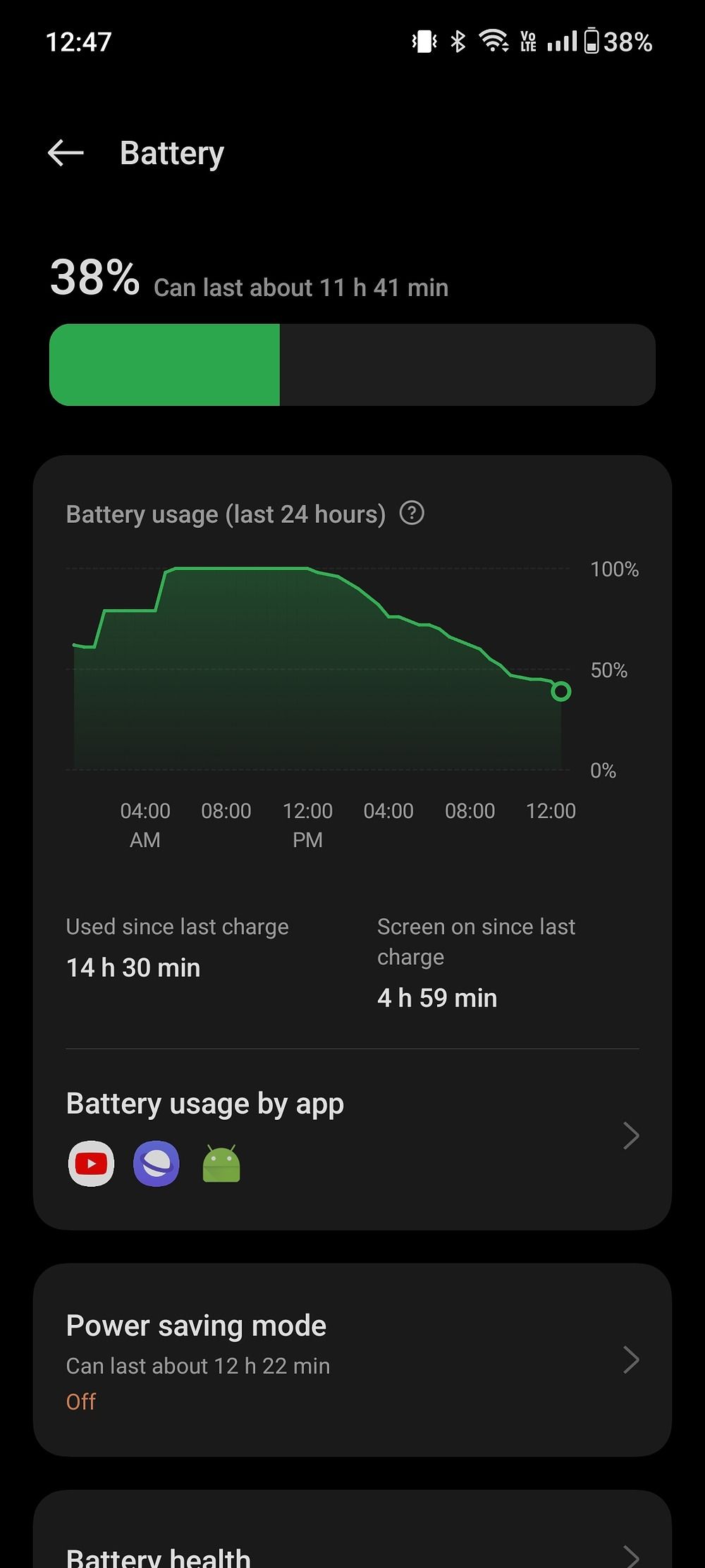
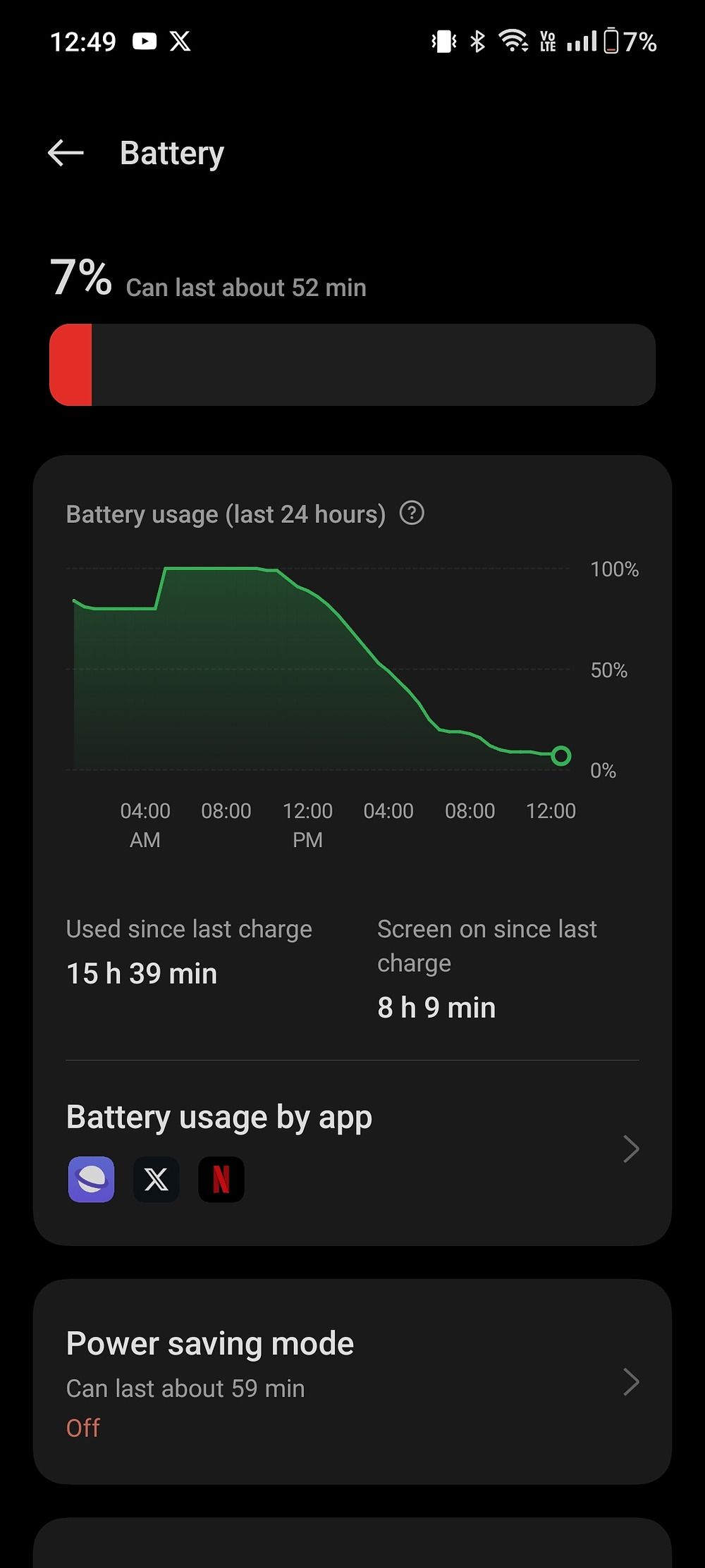
So, knockout success, right? Not so fast. While I have little to complain when it comes to how long the phone lasts, I’ve noticed plenty of late notifications compared to the other half-dozen active smartphones on my desk (you gotta love this time of year). OxygenOS is known for putting apps in deep sleep to minimize background activity, but once it starts interfering with incoming alerts, it’s a problem. You can solve this on a per-app level by toggling on background activity for essential apps, but it’s far more work than should be required of a modern smartphone.
Here’s my (and everyone else’s, I’m sure) other complaint: no wireless charging. For the second time in a row, OnePlus has shipped a flagship phone without wireless charging of any kind. I was far more willing to forgive it on a $700 budget flagship, but for $1,700, there’s just no excuse. The Open’s chassis isn’t thin enough to fail to provide space for the necessary coil; likewise, the coil isn’t heavy enough to where it would add too much bulk onto this phone. This is a huge missing feature, and with Qi2 now available, it’s only going to be more noticeable if OnePlus continues to ignore the wireless charging market.
Competition
I’ve made all sorts of comparisons to the Galaxy Z Fold 5, Fold 6, and the Pixel Fold throughout this piece, so I’ll try to keep my remarks short. For my money, OnePlus has Samsung and Google beat on the hardware side of things. The Open is thinner, lighter, and more advanced than anything these companies had put out at the time it launched, and even the newer Z Fold 6 is only on a par with the Open, not meaningfully superior to it. Nearly six years after Samsung unveiled its first Galaxy Z Fold, this is where we should expect the hardware to be. Put simply, it’s a design worthy of earning your daily driver status.
The software is, of course, much more of a mixed bag. I quite like the amount of options OnePlus gives its users for multitasking, especially compared to the Pixel Fold, but I’d be lying if I said OxygenOS felt as polished as One UI or Google’s Pixel experience. You can really feel the Oppo influence here more than ever before, and some people just aren’t going to gel with it. And frankly, it’s hard to argue otherwise.
When it comes to cameras, I think the Open blows Samsung out of the water here — I’d much rather shoot with this device, even with the imperfect telephoto experience, than waste my time with a Galaxy Z Fold. The Pixel Fold is a more interesting case. Although it’s not quite up to par with the Pixel 8 Pro, the Pixel Fold can take some good shots, complete with that usual Google post-processing look. If you want that style of camera in a folding phone — along with all of the AI tools the company keeps developing — you’ll need to opt for the Pixel Fold.
Should you buy it?
I don’t know if the OnePlus Open is destined to be a success story in North America — in fact, the lack of carrier support and its high price practically guarantees it won’t escape the company’s usual enthusiast fan base. But foldables are practically built for enthusiasts, thanks in no small part to their price tags, and I’d encourage anyone on the fence about buying a folding phone this holiday season to take a good, long look at this one.
No, it’s not perfect, and I wouldn’t expect much from OxygenOS moving forward. But if you can deal with some flawed software and interesting-if-imperfect hardware, you’re getting the best folding hardware money can buy. And considering OnePlus already undercut the competition by $100, that’s pretty impressive. I won’t pretend to know what Samsung and Google have in store for the future, but when it comes to foldables, they have their work cut out for them.


OnePlus Open
OnePlus’ first foldable packs an impressive specs sheet and boasts some equally remarkable features. The lightweight design, the super-bright cover and folding screens, the high-end internals, and the triple-camera setup make the OnePlus Open a great alternative to Samsung’s Galaxy Z Fold lineup.
Source link