Fitbit devices are among the best fitness trackers due to features that let you monitor your health, physical activities, exercise routines, diet, and overall sleep quality. They’re equipped with powerful heart rate monitors and other health-tracking sensors to help you keep tabs on your resting heart rate and overall fitness.
Fitbit also records how long you sleep and stay awake. You can track sleep stages like REM, deep, and light sleep. However, it can get annoying if the device’s sleep tracking feature stops working or doesn’t provide correct readings. This tutorial helps you troubleshoot common issues with sleep monitoring.
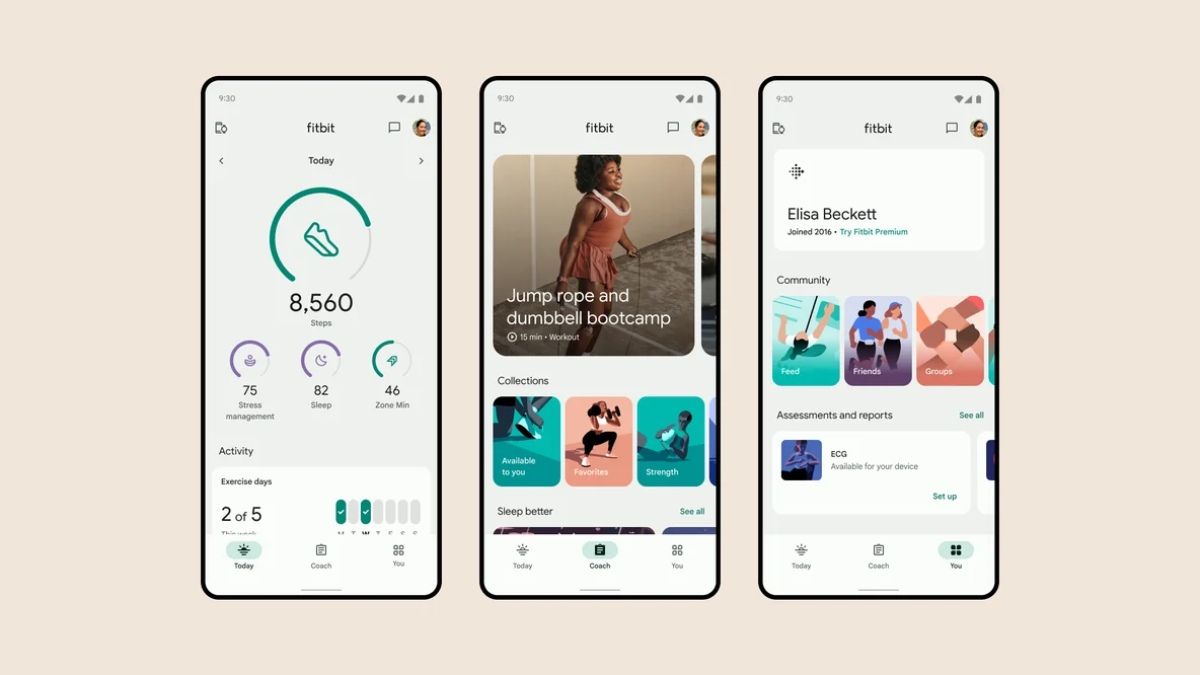
How to move Fitbit to your Google account
Why wait till 2025 to migrate to Google when you can do it right now?
How sleep tracking works on your Fitbit
Fitbit records sleep stages if you use it to monitor your sleep. When you sleep, your body alternates between two types with varying durations:
Light and deep sleep: This stage has less brain activity than REM sleep. During the deep stage, the body repairs tissues and strengthens the immune system. It also builds bone and muscle.
Rapid Eye Movement (REM) sleep: It is characterized by rapid eye movements and associated with vivid dreams and learning stimulation.
Sleep stages are traditionally studied in a lab using electroencephalography (EEG), electrocardiography (ECG) sensors, and other systems. Meanwhile, Fitbit estimates sleep stages using heart rate and movement patterns. It automatically assumes you’re asleep when you don’t move for about an hour. The device confirms you’re sleeping using additional information about your movements.
Your heart rate variability (HRV) changes in each sleep stage. Fitbit tracks the transitions and uses the patterns to monitor your sleep. When you wake up in the morning and sync your device, it gives you a sleep score based on the sleep cycles from the previous night.
What sleep info does your Fitbit device track?
Fitbit devices that don’t track heart rate show your sleep pattern in the Fitbit app. The sleep stats include time spent awake, restless, and asleep. Restless sleep includes movements like tossing and turning. Meanwhile, Fitbit devices that track heart rate (except Charge HR and Surge) monitor sleep stages and patterns.
What to do if your Fitbit isn’t tracking sleep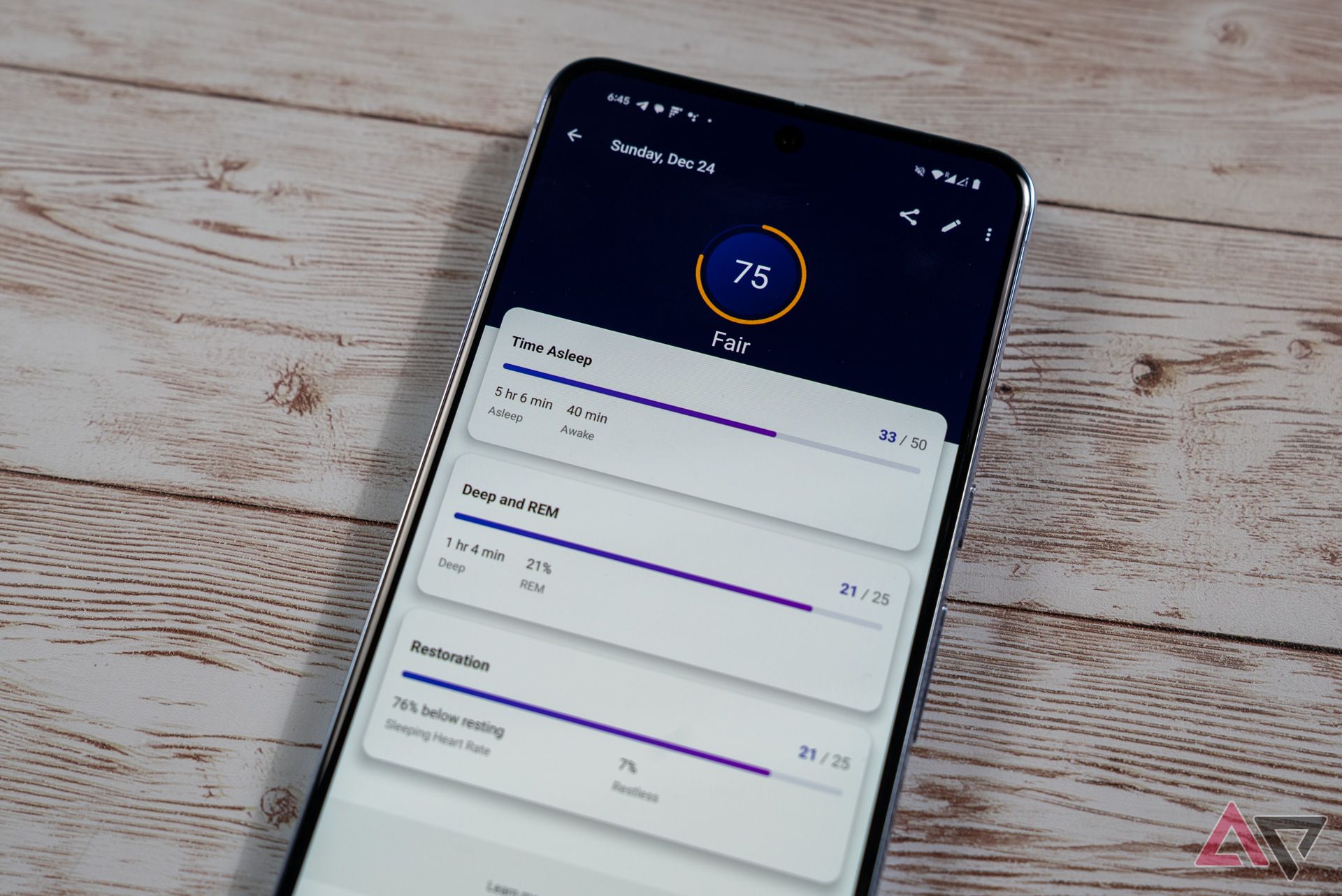
It can get frustrating if your Fitbit does not provide accurate sleep data. Before troubleshooting common problems, make sure to wear the device properly. Your Fitbit won’t get a consistent heart-rate reading if you wear it too loosely or sleep in a position that prevents it from getting proper input.
Don’t wear it as a pendant accessory or in a clip if you plan to measure sleep. Wear your Fitbit about two to three finger widths above your wrist bone to ensure precise measurements. The band should feel snug on your hand, but it should not feel too tight.
You won’t see sleep stages for short naps since they require a minimum of three hours of sleep data.
If Fitbit doesn’t record sleep despite wearing it properly, try out these fixes:
Update and restart Fitbit
Check for the latest updates by navigating to the Fitbit app’s Settings. Restart it after getting the update. Rebooting should fix minor software issues. It won’t delete your activity data.
Change the Fitbit’s Sleep Sensitivity setting
To improve accuracy, turn on Fitbit’s sensitive mode. When it estimates your sleep stages, Fitbit’s normal mode only records how much time you spend awake when you shift around or roll over in bed. Meanwhile, sensitive mode records all your movements as restless or awake time.
Here’s how to modify your sleep sensitivity setting:
- Visit www.fitbit.com on any browser.
- Log in to your Fitbit account.
- Click the drop-down menu in the top right corner and select Settings.
- Choose your device.
- Click Sleep tracking and modify the sensitivity.
Clean your Fitbit
Turn off your Fitbit and gently clean the back with a tissue or soft, lint-free cloth. Make sure that it has no dirt or residue. Turn it on after you clean it.
Change the wake and sleep time
- Go to the Today tab in the Fitbit app.
- Select Sleep duration.
- Select the three dots.
- Edit your Time Asleep Goal, Bedtime, or Wake up Time.
Uninstall and reinstall the Fitbit app
Delete the Fitbit app from your smartphone. Reboot your Fitbit device and reinstall the app on your phone. Restart your Fitbit.
Factory reset your Fitbit
Resetting your Fitbit is a nuclear option when everything else fails. But it should help iron out any glitches with the app. Before performing a factory reset, take note of important information or back up your data. The process of resetting the Fitbit varies among models. Our comprehensive guide walks you through the process for every model type.

How to change the time on a Fitbit
Get the time right on your Fitbit device
Get better insight into your sleeping patterns
Fitbit offers numerous wellness features to understand your health. It uses sensors and health metrics to determine your sleep patterns and stages. The info should help you prioritize shut-eye and tweak your sleeping habits. While using a Fitbit is not as precise as a sleep study in a lab (polysomnography), you get an approximate idea of your sleep schedule from the comfort of your home. If you cannot get the latest data due to issues with automatic syncing, try performing a manual sync. Contact the Fitbit support team if problems persist.
Source link


