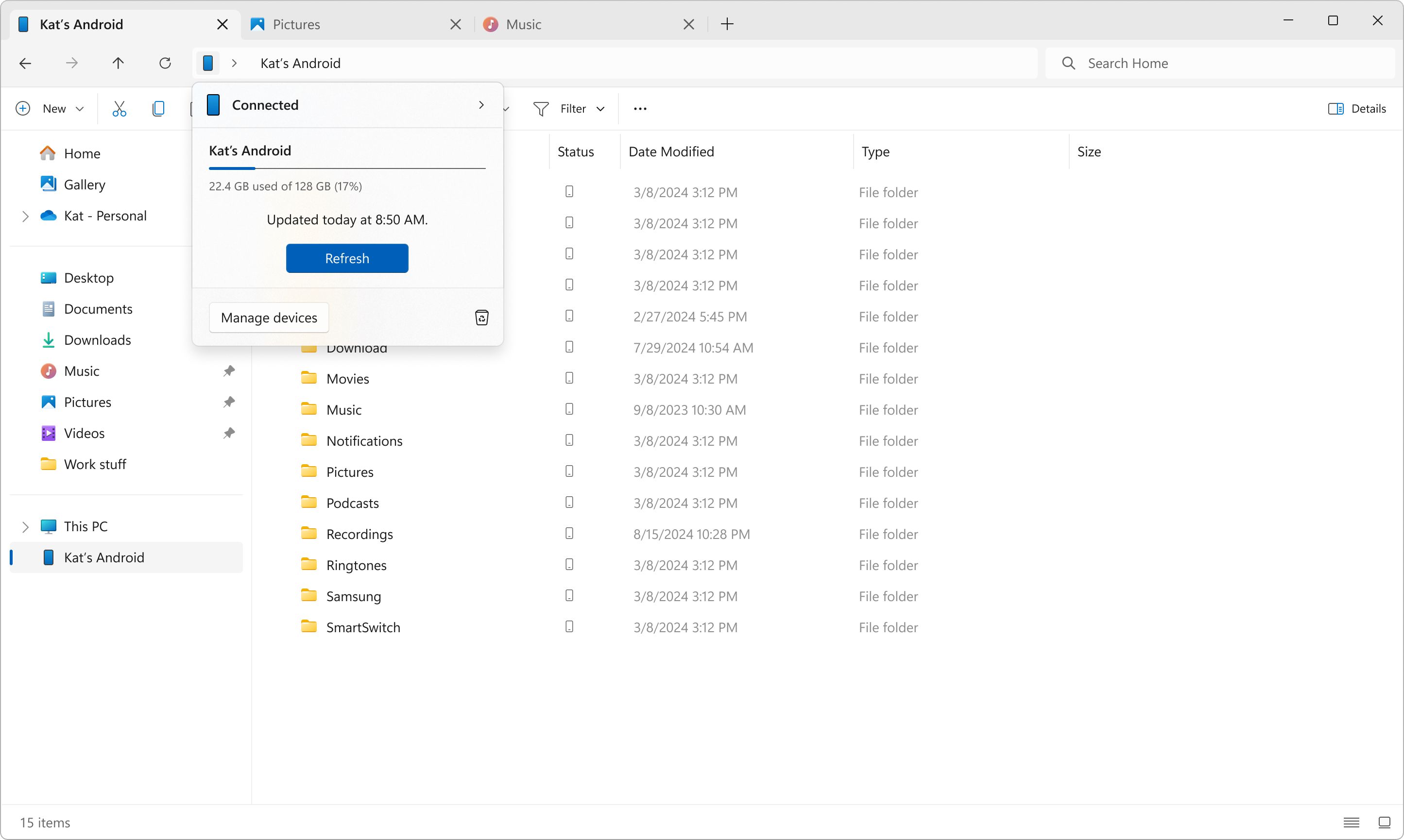Summary
- Microsoft enhances Windows-Android integration with new features like using Android as a webcam on Windows 11.
- Windows Insider users can access files on their Android phones directly in File Explorer with the beta Link to Windows app.
- To access this feature, Windows Insider users need a device registered in the program and the beta version of the Link to Windows app.
Even though Microsoft may have killed Windows Subsystem for Android, the company continues to add new features to improve Windows-Android integration. In 2024, Microsoft has introduced a number of features, like using Android as a webcam on Windows 11 and adding calls and texts directly to the start menu. The company recently added a feature to Phone Link to send files directly from Windows to an Android phone. Now, Microsoft is making it easier to access your phone’s files on your Windows device.
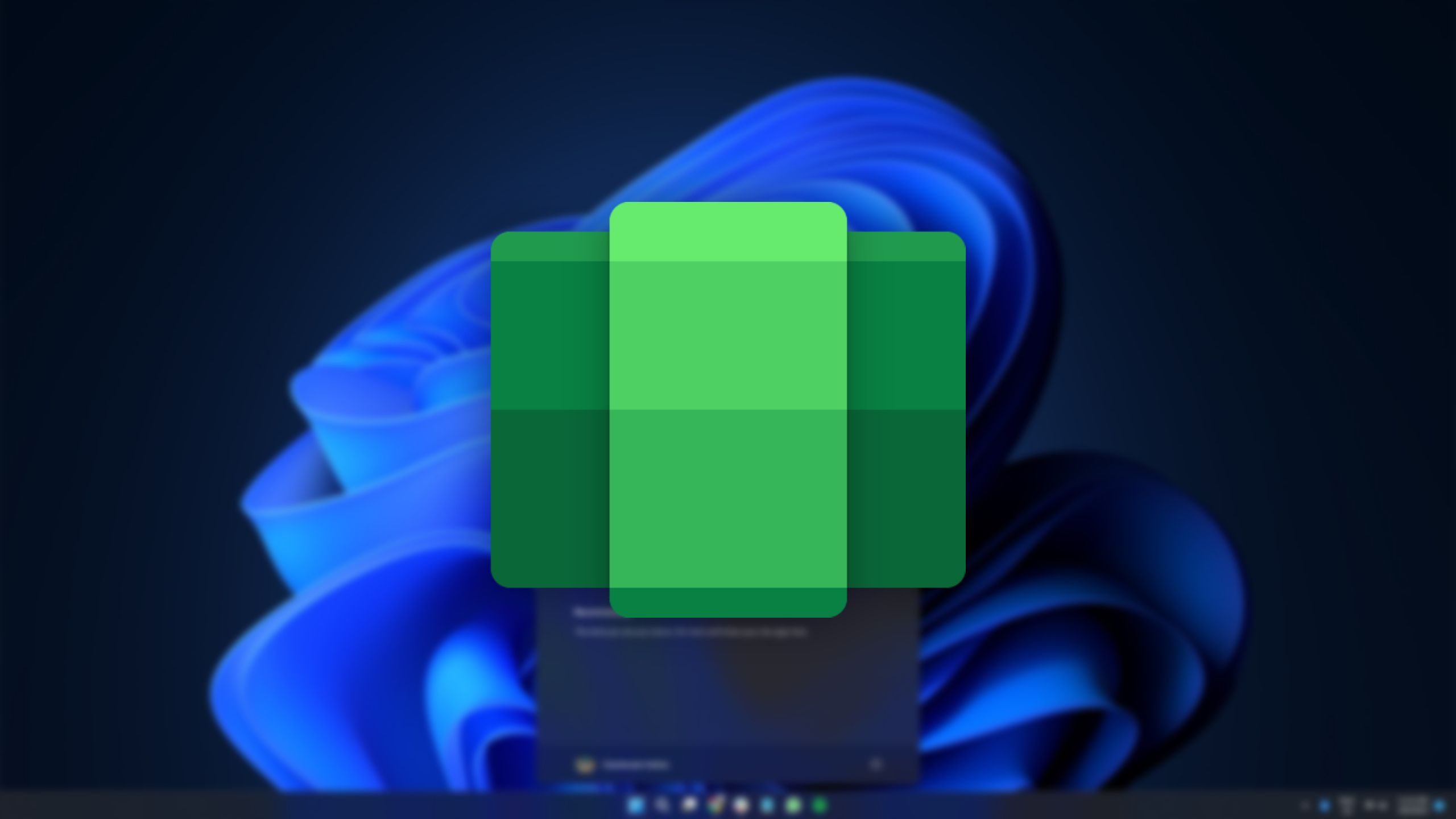
Related
How to set up Windows Subsystem for Android on your Windows 11 PC
No emulators were harmed in the making of this guide
In a blog post, Microsoft announced that it is testing a new feature that lets users access files on their Android phones directly in File Explorer on Windows. With this integration in place, you’ll be able to see your Android device just like another USB device on the left bar of File Explorer. You can browse all the files on your Android device from your Windows PC, copy or move them between devices, rename them, or even delete them.
This feature is not available to all Windows 11 users just yet
Source: Microsoft
However, the feature isn’t available to all Windows 11 users yet. You’ll need a device registered in the Windows Insider program and the beta version of the Link to Windows app (version 1.24071 and higher) on your Android phone to get it working. Thankfully, the feature is also available in the “Release Preview” version of the Windows Insider channels, so it won’t be long before it’s available to all Windows 11 users. We’ll keep you posted as and when that happens.
If you’re in the beta program, you can start using the feature by going to Settings > Bluetooth & devices > Mobile Devices and clicking the “Manage Devices” section to allow your PC to access your Android phone. You’ll then see a toggle to show your phone in File Explorer; just turn it on. If you don’t have the feature yet, don’t worry — it’s not available to all Windows beta users yet, but it looks like it’s only a short time away from coming to all Windows devices anyway.
Source link